DCP-8045D
FAQs & Troubleshooting |
I'm using Windows® 2000. I can't uninstall "PaperPort" from "START" menu or can't choose "Remove" from "Add/Remove Programs" either.
*Version 8.0SE
-
From Control Panel, select Add/Remove Programs.

-
Select Brother Extensions for Paperport and click Change/Remove button.
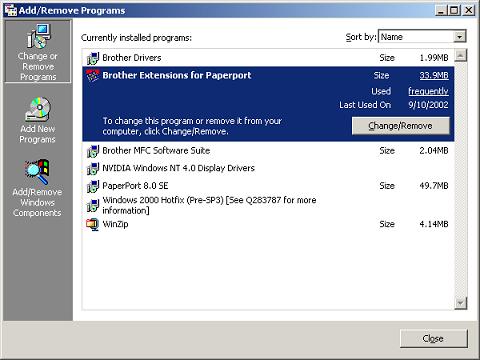
-
Select PaperPort 8.0SE and click Change button.
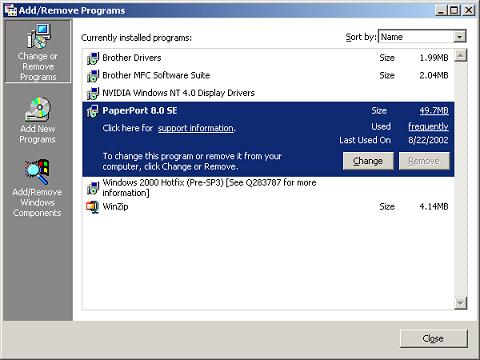
-
Click Next.
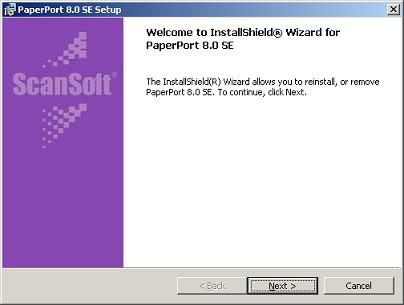
-
Select Remove and click Next.
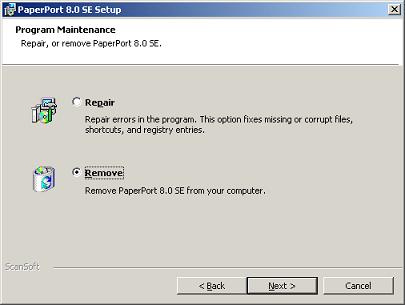
-
Select Remove file and click Uninstall Now button.
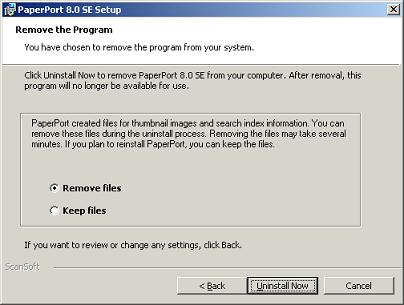
-
Click Finish.
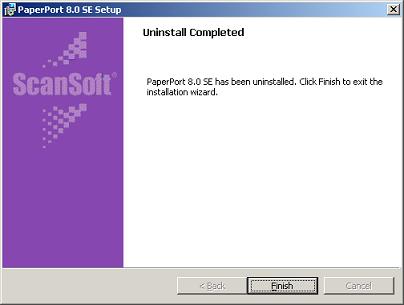
*Version 6.5
-
From Control Panel, select Add/Remove Programs.

-
Select Brother Extensions for Paperport and click Change/Remove button.
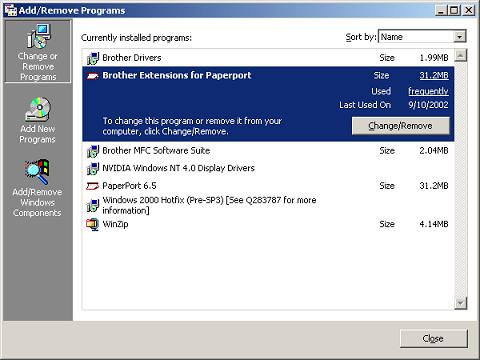
-
Select PaperPort 6.5 and click Change button.
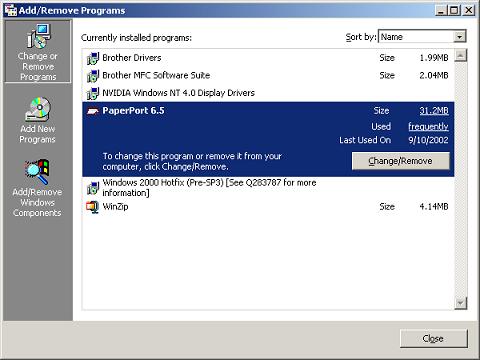
-
Click Next.
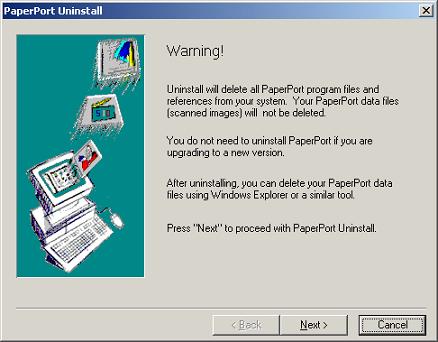
-
Click Yes To All button.
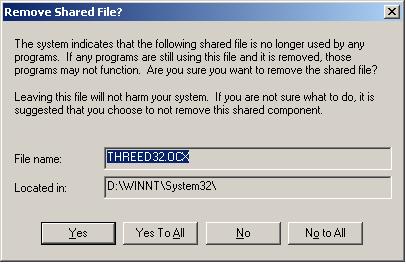
-
Click Yes.
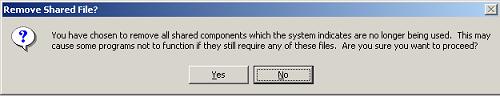
-
Click OK.
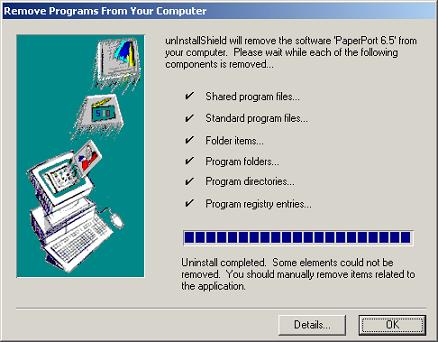
Related Models
DCP-1000, DCP-1400, DCP-8020, DCP-8025D, DCP-8040, DCP-8045D, FAX-5750e, MFC-3100C, MFC-3200C, MFC-3220C, MFC-3320CN, MFC-3420C, MFC-3820CN, MFC-4420C, MFC-4800, MFC-4820C, MFC-5100C, MFC-5200C, MFC-6800, MFC-8220, MFC-8420, MFC-8440, MFC-8500, MFC-8820D, MFC-8820DN, MFC-8840D, MFC-8840DN, MFC-9700, MFC-9800
Content Feedback
To help us improve our support, please provide your feedback below.
