HL-L8250CDN
FAQs & Troubleshooting |
Ghost
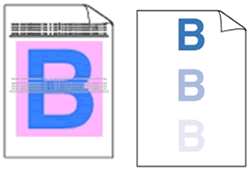
Check the following points to resolve the issue:
- Check the machine's environment. Conditions such as low humidity and low temperatures may cause this print quality problem.
- Make sure the media type setting in the driver matches the type of paper you are using.
- Make sure the two gray levers inside the back cover are in the up position
- Install a new drum unit. Click here to see how to replace the drum unit.
Content Feedback
To help us improve our support, please provide your feedback below.
