RJ-3230B
FAQs & Troubleshooting |
How do I clean my printer?
<Exterior Maintenance>
Wipe any dust and marks from the main unit using a soft, dry cloth.
Use a cloth slightly dampened with water if it is difficult to remove marks.
Do not use paint thinner, benzene, alcohol, or any other organic solvent.
These may deform or damage the case of the printer.
<Print Head Maintenance>
Wipe the print head with a lint-free cloth dipped in isopropyl alcohol or ethanol. Carry out the maintenance frequently.
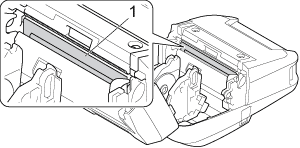
1. Print Head
Use isopropyl alcohol or ethanol according to the manufacturer's safety guidelines, as applicable.
<Roller Maintenance>
Wipe the roller with a lint-free cloth dipped in isopropyl alcohol or ethanol. After cleaning the roller, make sure that no lint or other material remains on the roller.
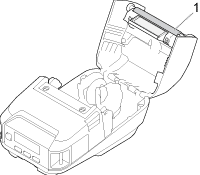
1. Roller
Use isopropyl alcohol or ethanol according to the manufacturer's safety guidelines, as applicable.
<Paper Exit Slot Maintenance>
If adhesive accumulates at the paper exit slot and media becomes jammed, or if the paper exit slot becomes dirty, wipe the paper exit slot with a lint-free cloth dipped in isopropyl alcohol or ethanol.
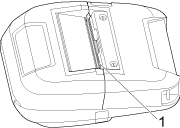
1. Paper Exit Slot
Use isopropyl alcohol or ethanol according to the manufacturer's safety guidelines, as applicable.
<Media Sensor Maintenance>
Check that the sensor is not dirty. If the sensor is dirty, wipe it with a dry cotton swab.
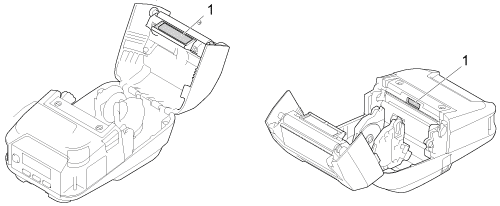
1. Media Sensor
<Linerless Platen Upgrade Maintenance>
When using the Linerless Platen Upgrade (PA-LPR-004), paper dust may stick to the print head.
Clean the print head regularly with a lint-free cloth or cotton swab dipped in isopropyl alcohol or ethanol as shown in the illustration.
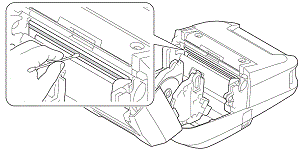
After cleaning the print head, make sure that no lint or other material remains on the print head.
- Do not clean the roller of the Linerless Platen to prevent its deterioration.
- Use isopropyl alcohol or ethanol according to the manufacturer's safety guidelines, as applicable.
<Label Peeler Maintenance>
When using the Label Peeler (PA-LP-007), adhesive may accumulate at the slot and roller parts and media becomes jammed or the slot and roller parts become dirty.
Wipe the paper exit slot, peeler roller, and platen roller with a lint-free cloth dipped in isopropyl alcohol or ethanol as shown in the illustration.
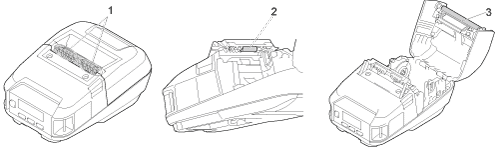
1. Paper Exit Slot
2. Peeler Roller
3. Platen Roller
Use isopropyl alcohol or ethanol according to the manufacturer's safety guidelines, as applicable.
