MFC-J870DW
FAQs & Troubleshooting |
Connect the telephone line and power cord
Follow the steps below to connect the telephone line and power cord:
NOTE: Illustrations shown below are from a representative product and country, and may differ from your machine and country.
DO NOT connect the USB cable yet (if you are using a USB cable).
If you do not plan to use the fax feature on this machine, go to STEP 4.
- Lift the scanner cover until it locks securely into the open position.
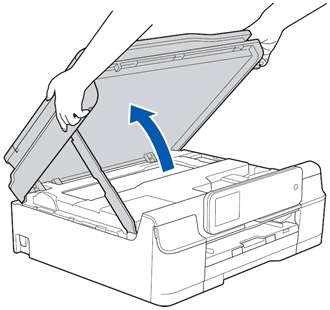
- Connect the telephone line cord. Connect one end of the telephone line cord to the jack (socket) on the Brother machine (labeled LINE for some countries).
Carefully guide the telephone line cord into the cable channel and out the back of the machine. Connect the other end to a modular wall jack (socket).
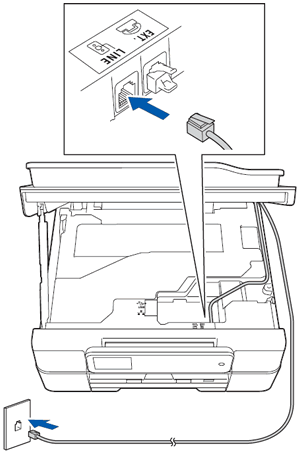
The telephone line cord MUST be connected to the jack (socket) on the Brother machine (labeled LINE for some countries).
- Lift the scanner cover to release the lock (1). Gently push the scanner cover support down (2) and close the scanner cover (3) using both hands.
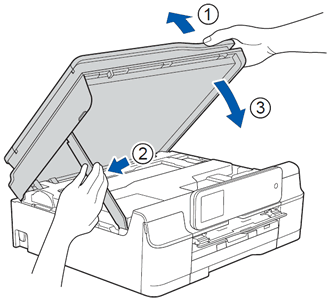
If you are sharing one telephone line with an external telephone or external telephone answering machine, you can connect it, as outlined in the latest Quick Setup Guide and in more detail in the latest Basic User's Guide, available in the Manuals section of this website.
- Connect the power cord.
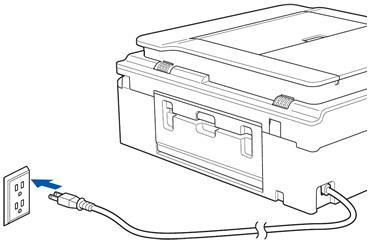
To prolong the life of the print head, provide the best ink cartridge economy and maintain print quality, we do not recommend unplugging the machine frequently and/or leaving the machine unplugged for extended periods of time. Each time you plug the machine in, it automatically cleans the print heads, which uses some of your ink. We recommend using  (Power On/Off) to power down the machine. Using
(Power On/Off) to power down the machine. Using  (Power On/Off) allows minimal power to the machine, resulting in periodic, but less frequent, cleaning of the print heads.
(Power On/Off) allows minimal power to the machine, resulting in periodic, but less frequent, cleaning of the print heads.
 (Power On/Off) to power down the machine. Using
(Power On/Off) to power down the machine. Using  (Power On/Off) allows minimal power to the machine, resulting in periodic, but less frequent, cleaning of the print heads.
(Power On/Off) allows minimal power to the machine, resulting in periodic, but less frequent, cleaning of the print heads.Content Feedback
To help us improve our support, please provide your feedback below.
