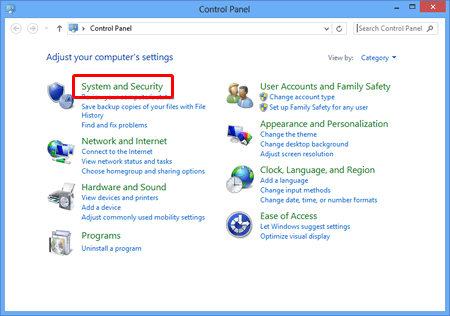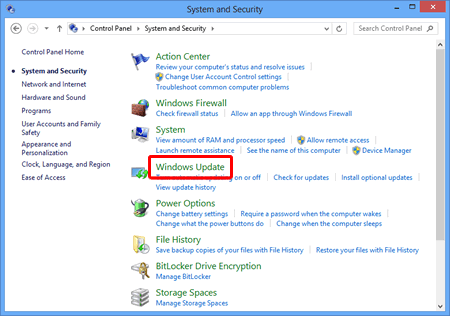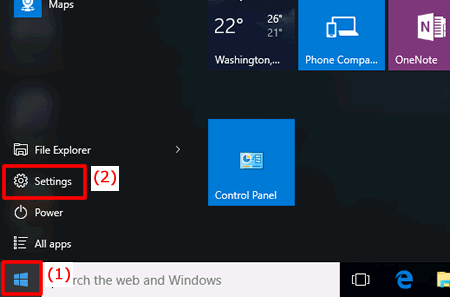MFC-J5930DW
 |
FAQs & Troubleshooting |
My Brother Machine does not start printing or does not print all characters correctly.
Please try the following:
Change the Emulation setting of Brother Machine
Follow the steps below to change the Emulation setting of Brother Machine to Driver Priority.
-
Press
 (Settings) => All Settings =>Printer => Emulation.
(Settings) => All Settings =>Printer => Emulation.
-
Press Driver Priority.
If the issue is not resolved, change the setting to Auto in Step 2.
Install Windows Update
Installing Windows Update requires an active internet connection.
(Windows 7/8)
(Windows 10)
(Windows 7/8)
-
Close all applications.
-
Open the control panel.
-
Click System and Security.
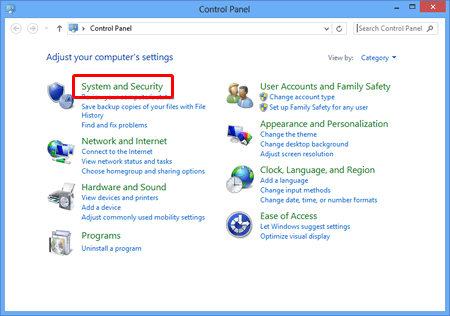
-
Click Windows Update.
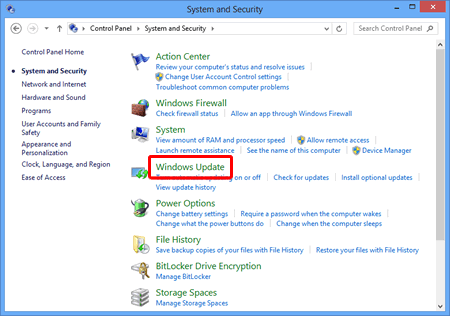
-
Windows Update will appear. Follow the screen directions for Windows Update.
(Windows 10)
-
Close all applications.
-
Click Start (1) and click Settings (2).
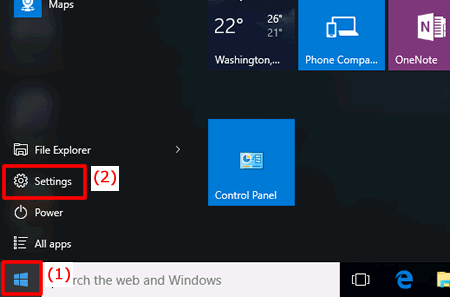
-
Click Update & Security.
-
Click Windows Update.
-
Windows Update will appear. Follow the screen directions for Windows Update.
If your question was not answered, have you checked other FAQs?
Have you checked the manuals?
Do you need any further assistance?
Related Models
MFC-J5930DW, MFC-J6935DW
Content Feedback
To help us improve our support, please provide your feedback below.
 (Settings) => All Settings =>Printer => Emulation.
(Settings) => All Settings =>Printer => Emulation.