MFC-9450CDN
FAQs & Troubleshooting |
I'm trying to install the driver with network settings, but the installation wizard is not able to locate the Brother machine on my network, I'm getting the message "No devices could be found over the network".
This problem is caused because the installation wizard cannot locate your Brother machine automatically when the network group of your computer and your Brother machine is different. To install the drivers, specify the IP address of your Brother machine during the installation as follows:
The following solution is applicable only for:
-
the case of the network group of your computer and your Brother machine being different. If this is not applicable for your network environment, see the Related FAQ's at the end of the page.
- the case of peer-to-peer network connection. If you are using the machine by network sharing, change the connection to peer-to-peer network connection.
-
Select Network Connection for the connection type and then click Next.
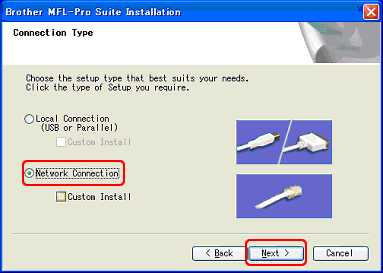
-
When the following screen appears click No.
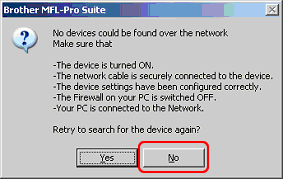
-
Select Specify your machine by address (Advanced Users) and enter the IP address of your Brother machine. Then click Next.
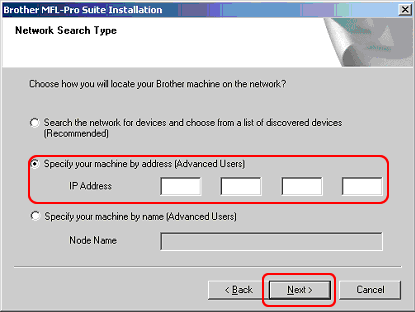
An IP address is a unique number that is assigned to each device on your network. These addresses are required to make communication between network devices possible.
If your Brother machine was purchased Network Ready, then the IP address can be determined via the LCD panel or by printing a Report Page which is called User Settings list or Network Configuration (Network Config) list. For more information to find the IP address on the Control Panel of your Brother machine, please refer to the User's Guide for your machine. The latest User's Guide is available in the Manuals section.
If you cannot find the IP address information, you need to use one of the optional network connection devices such as the NC-2100p or NC-2200w External Print Server or the NC-9100h or the NC-8100h Internal Print Server.
Please go to the Print Server product page (go back to the Country Top page and choose Print/Fax Servers) and refer to the Network User's Guide for that device at Manuals section.
If you are still having difficulty finding your printers IP address, please consult a network administrator or contact Brother Customer Service from "Contact US".
-
Follow the on screen instructions to complete the installation.
If you still cannot install the driver, see the Related FAQ's at the end of the page.
Related Models
DCP-110C, DCP-375CW, DCP-395CN, DCP-585CW, DCP-7020, DCP-7065DN, DCP-8020, DCP-8025D, DCP-8040, DCP-8045D, DCP-8060, DCP-8065DN, DCP-8080DN, DCP-8085DN, DCP-8110DN, DCP-8150DN, DCP-8155DN, DCP-9040CN, DCP-9045CDN, FAX-1920CN, FAX-1940CN, FAX-4750e, FAX-5750e, HL-3040CN, HL-3045CN, HL-3070CW, MFC-210C, MFC-255CW, MFC-295CN, MFC-3240C, MFC-3320CN, MFC-3340CN, MFC-3820CN, MFC-420CN, MFC-440CN, MFC-465CN, MFC-490CW, MFC-495CW, MFC-5200C, MFC-5440CN, MFC-5460CN, MFC-5490CN, MFC-5840CN, MFC-5860CN, MFC-5890CN, MFC-5895CW, MFC-620CN, MFC-640CW, MFC-6490CW, MFC-665CW, MFC-685CW, MFC-6890CDW, MFC-7220, MFC-7225N, MFC-7345N, MFC-7360N, MFC-7365DN, MFC-7420, MFC-7440N, MFC-7460DN, MFC-7820N, MFC-7840W, MFC-790CW, MFC-795CW, MFC-820CW, MFC-8220, MFC-8420, MFC-8440, MFC-845CW, MFC-8460N, MFC-8480DN, MFC-8510DN, MFC-8640D, MFC-8660DN, MFC-8680DN, MFC-8690DW, MFC-8820D, MFC-8820DN, MFC-8840D, MFC-8840DN, MFC-885CW, MFC-8860DN, MFC-8870DW, MFC-8890DW, MFC-9010CN, MFC-9120CN, MFC-9125CN, MFC-9320CW, MFC-9420CN, MFC-9440CN, MFC-9450CDN, MFC-9460CDN, MFC-9700, MFC-9800, MFC-9840CDW, MFC-990CW
