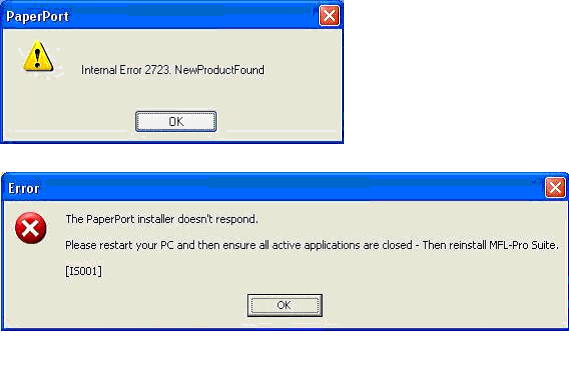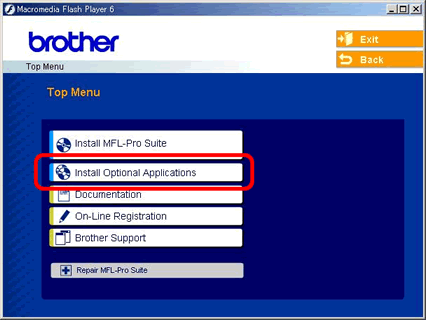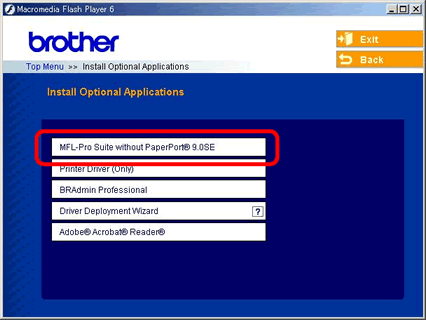MFC-5840CN
FAQs & Troubleshooting
When I try to install the MFL-Pro Suite from the CD-ROM, I receive an Internal Error 2723 and an IS001 Error stating: The PaperPort Installer doesn't respond. What can I do?
These errors can occur because ScanSoft™ PaperPort™ 11SE is already installed into your PC.
To resolve this issue, install MFL-Pro Suite without PaperPort® 9.0SE.
If you don't have the CD-ROM, please go to Downloads section and download Full Driver & Software Package . The installation instructions are available in the download page.
Insert the CD-ROM into the drive.
Select Install Optional Applications .
Select MFL-Pro Suite without PaperPort® 9.0SE .
If your question was not answered, have you checked other FAQs?
Have you checked the manuals?
If you need further assistance, please contact Brother customer service:
Related Models DCP-110C, DCP-120C, DCP-130C, DCP-330C, DCP-7020, DCP-8040, DCP-8045D, DCP-8060, DCP-8065DN, MFC-210C, MFC-240C, MFC-3240C, MFC-3340CN, MFC-3360C, MFC-420CN, MFC-440CN, MFC-5440CN, MFC-5460CN, MFC-5840CN, MFC-5860CN, MFC-620CN, MFC-640CW, MFC-665CW, MFC-7220, MFC-7225N, MFC-7420, MFC-7820N, MFC-820CW, MFC-8440, MFC-845CW, MFC-8460N, MFC-8640D, MFC-8660DN, MFC-8670DN, MFC-8840D, MFC-8840DN, MFC-8860DN, MFC-8870DW, MFC-9420CN
Content Feedback
To help us improve our support, please provide your feedback below.
Error Messages Paper Feed / Paper Jam Print Scan Copy Telephone Fax Mobile Others Linux Product Setup Driver / Software Network Settings Consumables / Paper / Accessories Cleaning Specification OS Support Information
Printer Scanner / Scan Key Tool PC-FAX / Fax-modem Error Message on Machine's Display Error Message on Computer Error Message on Mobile Device Paper Jam Paper Feed Problem Paper Loading / Handling Cannot Print (via Network) Cannot Print (via USB / Parallel) Cannot Print (via Mobile Device) Print Quality Problem Direct Print Problem General Print Problem Print from Computer (Windows) Print from Computer (Macintosh) Print from Mobile Device Print Settings / Management Tips for Printing Cannot Scan (via Network) Cannot Scan (via USB / Parallel) Cannot Scan (via Mobile Device) Scan Quality Problem General Scan Problem Scan from Machine Scan from Mobile Device Scan from Computer (Windows) Scan from Computer (Macintosh) Scan Settings / Management Tips for Scanning Cannot Copy Copy Quality Problem Telephone Problem Telephone Operation Telephone Settings Advanced Networking Wired Network Setting Problem Wireless Network Setting Problem Wired Network Settings Wireless Network Settings Tips for Network Settings Cannot Send a Fax Cannot Receive a Fax Fax Quality Problem General Fax Problem Fax Sending Operation Fax Receiving Operation Fax Sending Operation from Computer (PC-Fax) Fax Settings / Management Android™ Device-related Problem Brother iPrint&Scan / Mobile Connect (Android™) Machine problem Machine Setup / Settings Paper Handling Installing Drivers / Software Updating Drivers / Software / Firmware Uninstalling Drivers / Software Driver / Software Settings Driver / Software tips Consumables Paper Accessories Cleaning Product Specification Windows Support Macintosh Support