MFC-3240C
FAQs & Troubleshooting |
Where is the USB port on the machine? I can't find it on the back of the unit.
The USB port is located inside the machine near the ink cartridges. Open the Top Cover by lifting it up to its open position. You will find the USB port above and to the left of the ink cartridge slots, as shown below. The USB port is marked by the USB symbol.
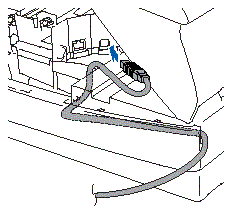
Content Feedback
To help us improve our support, please provide your feedback below.
