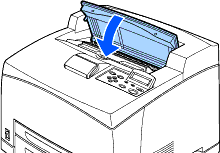HL-8050N
FAQs & Troubleshooting |
Replace the toner cartridge.
Do NOT use flammable substances or any type of spray to clean the inside or outside of the machine. Doing this may cause a fire or electrical shock.
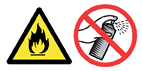
- Never throw a toner cartridge into an open flame. It can cause an explosion and you can get burnt.
- Do not subject it to direct sunlight or strong light.
- Do not touch the surface of the photosensitive drum. Do not let the toner cartridge stand or place it upside down. The drum might get damaged.
- A drum shutter protects the photosensitive drum from light. Do not open the drum shutter.
- Although the toner is not harmful to the body, wash it off immediately if your hands or clothes are stained with it.
For the order number (Order No.) of the toner cartridge, please refer to the User's guide provided with your Brother Printer or the Consumables & Options page of your model on Brother Solutions Center. To visit Consumables & Options page, click your model name link (e.g. HL-XXXX * ) on the top section and then click "Consumables & Options" link on the opened page. * XXXX stands for your model name.
The Brother machine has separate consumables the toner cartridge and the drum unit. Verify you replace only the Toner Cartridge and not the drum unit. If you want to know their difference, refer to "What is the difference between the toner cartridge and the drum unit?"
Follow the procedure below to replace toner cartridges.
- Turn off the printer power switch.
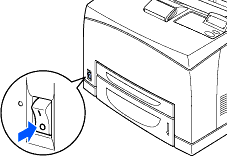
- Remove any paper from the center output tray.
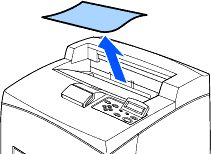
- Open the top cover.
BR>Do not touch any parts inside the printer.
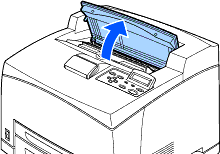
- Hold the toner cartridge by the grip and pull it out slowly.
To prevent the toner from dirtying the surface, lay a piece of paper on the surface first before putting the toner cartridge down.
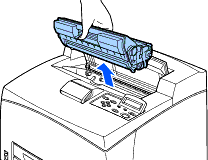
- Take the new toner cartridge out of the box and shake it 7 to 8 times in the manner shown.
- If the toner is not evenly spread out, the print quality may drop. Also, if you do not shake the toner cartridge well, there may be operating noise or the interior of the toner cartridge may be damaged during operation.
- Do not touch the surface of the photosensitive drum.
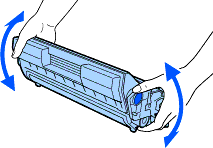
- Place the toner cartridge on a flat surface and pull the seal on the right hand side out horizontally.
- When pulling out the seal, pull it out horizontally. The tape might break if it is pulled out diagonally.
- After the seal has been pulled out, do not shake or bump the toner cartridge.
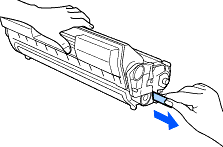
- Hold the toner cartridge by the grip and insert it into the slot inside the printer. Ensure that the toner cartridge is firmly set.
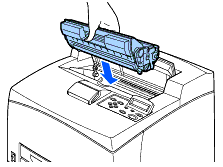
- Close the top cover securely.
- Turn the printer switch back on.