HL-3450CN
FAQs & Troubleshooting |
What is the optional Compact Flash Card used for and how do I install it?
This printer has a slot for an optional CompactFlash card, which is a memory card. If you install an optional CompactFlash memory card, you can save macros, print log and fonts on it, and also select the re-print functions via the network.
The following types of CompactFlash memory cards can be installed:
<SanDisk(or SanDisk OEM Products)>
| Type I | 16 MB |
SDCFB-16-505 |
| 32 MB |
SDCFB-32-505 | |
| 48 MB |
SDCFB-48-505 | |
| 64 MB |
SDCFB-64-505 | |
| 80 MB |
SDCFB-80-505 | |
| 96 MB |
SDCFB-96-505 | |
| 128 MB |
SDCFB-128-505 | |
| 160 MB |
SDCFB-160-505 | |
| 196 MB |
SDCFB-196-505 | |
| Type II | 256 MB |
SDCFB-256-668 |
| 300 MB |
SDCFB-256-668 |
Do not install or remove cards with the power on, or you may lose all data from the card and may seriously damage the card.
For more information about these cards, consult the dealer where you purchased the printer.
Follow the procedure below to install the CompactFlash card.
- Turn off the printer, and then unplug the power cord from the AC outlet. Disconnect the interface cable from the printer.
- Insert a CompactFlash card into the slot with the label facing you. Make sure it is inserted correctly.
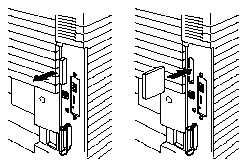
- To remove the card, power the printer off, and then pull the card out of the slot.
