HL-3045CN
FAQs & Troubleshooting |
Print on plain paper or bond paper from the Manual feed slot
You can print on plain paper or bond paper one at a time using the manual feed slot. For acceptable print media for use in the manual feed slot, refer to the latest User's Guide in the Manuals section of this web site.
Please follow the steps below to print on plain paper or bond paper from the manual feed slot:
NOTE: Illustrations shown below are from a representative product and may differ from your Brother machine.
Please follow the steps below to print on plain paper or bond paper from the manual feed slot:
NOTE: Illustrations shown below are from a representative product and may differ from your Brother machine.
- Lift up the support flap (1) to prevent paper from sliding off the face-down output tray or remove each page as soon as it comes out of the machine.
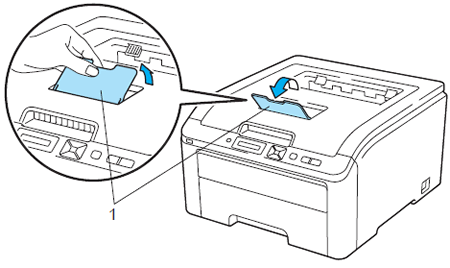
- Open the manual feed slot cover.
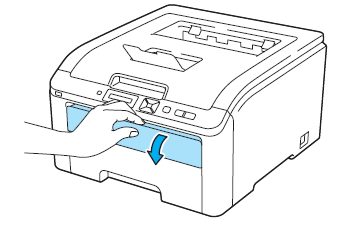
- Using both hands, slide the manual feed slot paper guides to the width of the paper that you are going to use.
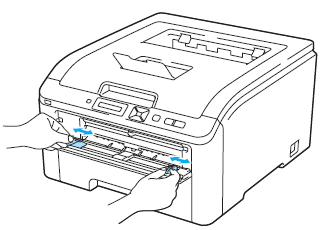
- Go to the application (e.g. Microsoft Word) that you want to use on your computer, and choose the appropriate Paper Size and Media Type from the printer driver.
Also choose Manual or Manual Feed for Paper Source (Paper Feed for Macintosh users) from the printer driver.
- Send the print job to the Brother machine. The machine will prompt you to load the manual feed slot.
- Using both hands, put one piece of paper in the manual feed slot with the print side face up until the front edge of the paper touches the paper feed roller. Wait until the machine automatically feeds the paper. When you feel the machine pull in the paper, let go.
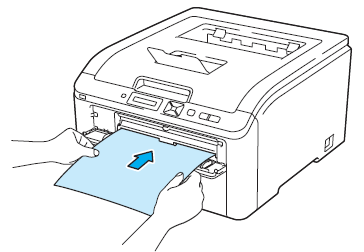
- Make sure that the print media is straight and in the proper position on the manual feed slot. If it is not, the paper may not be fed properly, resulting in a skewed printout or a paper jam.
- Do not put more than one sheet of paper in the manual feed slot at any one time, as it may cause a jam.
- Pull the paper out completely when you retry putting the paper into the manual feed.
- If you put paper in the manual feed slot before the machine is in the Ready mode, an error may occur and the machine will stop printing.
- When you have finished printing, close the manual feed slot cover.
Content Feedback
To help us improve our support, please provide your feedback below.
