HL-2170W
FAQs & Troubleshooting |
I'm using Firefox® 2.0 or higher as a web browser. I clicked the "Close this window" button on the page that was opened along with the HTML manual, however the browser window does not close. What can I do?
This phenomenon occurs with Firefox® 2.0 or higher. To close the window, click the X button on the upper right-hand corner.
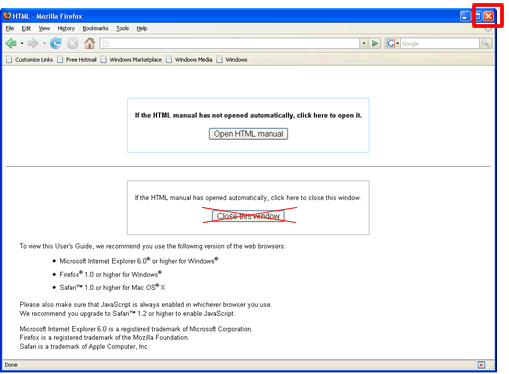
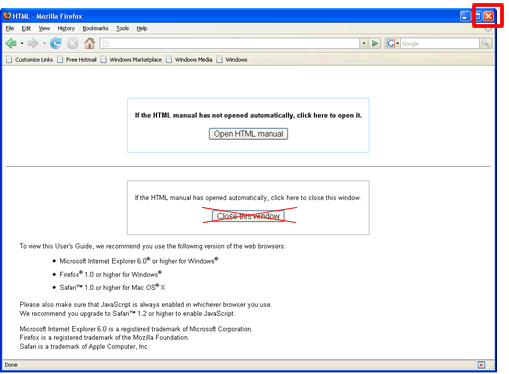
Related Models
DCP-130C, DCP-165C, DCP-330C, DCP-350C, DCP-375CW, DCP-385C, DCP-395CN, DCP-585CW, DCP-7030, DCP-7040, DCP-8080DN, DCP-8085DN, DCP-9040CN, DCP-9045CDN, HL-2140, HL-2170W, HL-3040CN, HL-3070CW, HL-4040CDN, HL-4040CN, HL-4070CDW, HL-5340D, HL-5350DN, HL-5370DW/HL-5370DWT, MFC-230C, MFC-240C, MFC-250C, MFC-255CW, MFC-290C, MFC-295CN, MFC-3360C, MFC-440CN, MFC-465CN, MFC-490CW, MFC-495CW, MFC-5460CN, MFC-5490CN, MFC-5860CN, MFC-5890CN, MFC-5895CW, MFC-6490CW, MFC-665CW, MFC-685CW, MFC-6890CDW, MFC-7340, MFC-7345N, MFC-7440N, MFC-7840W, MFC-790CW, MFC-795CW, MFC-845CW, MFC-8480DN, MFC-8680DN, MFC-8690DW, MFC-885CW, MFC-8890DW, MFC-9010CN, MFC-9120CN, MFC-9320CW, MFC-9440CN, MFC-9450CDN, MFC-9840CDW, MFC-990CW
Content Feedback
To help us improve our support, please provide your feedback below.
