SDX85C
FAQs & Troubleshooting |
The Hole Cannot be Punched Clearly in Paper Piercing
Cause 1: There is loose paper debris attached to the needle tip.
Cause 2: Material is too hard.
Cause 3: The hardness of the material is not consistent.
Cause 4: The needle tip of the paper piercing tool may be broken or deformed.
Cause 1: There is loose paper debris attached to the needle tip.
Solution
If the debris or material on the adhesive side of the paper piercing mat attaches to the needle tip of the tool, the holes cannot be punched correctly.
Clean dust attached to the needle tip using a brush*. (*not included)
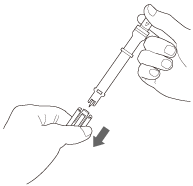 |
 |
| After removing the holder from the machine or after removing the tool from the holder, be sure to attach the protective cap. Do not leave the holder or tool with the needle exposed. Otherwise, injuries may result. |
The needle tip is sharp. Do not touch the needle tip with your hands or fingers. Otherwise, injuries may result
Cause 2: The material is too hard.
Solution
The material to be pierced may be too hard. Change the material.
- Only pierce (punch holes in) paper with a thickness of 0.3 mm or less. Piercing materials other than paper can cause the needle tip to be broken or deformed. Do not use material other than paper.
- Do not use inkjet paper. If the glossy side of the ink-jet paper sticks to the paper piercing mat, it may not be able to remove from the mat and the mat may become unusable.
Cause 3: The hardness of the material is not consistent.
Solution
If the hardness of the material is not consistent, the holes cannot be punched cleanly.
If part of the pattern cannot be punched, unload the mat by pressing ![]() . Leave the material stuck on the mat and punch a hole using the paper piercing tool by hand.
. Leave the material stuck on the mat and punch a hole using the paper piercing tool by hand.
If the entire pattern cannot be punched, the material may not be suitable.
Change the material and try again.
Cause4: The needle tip of the paper piercing tool is broken or deformed.
Solution
The needle tip of the tool may be broken or deformed.
If cleaning the needle tip or changing the material does not produce a clean punch, replace the paper piercing tool with a new one.
Do not use a broken needle, replace with a new one. If the needle breaks, remove the needle fragment. When removing the needle fragment, use tweezers, etc. Do not touch it with your fingers.
