PR670E / PR670EC
FAQs & Troubleshooting |
How do I attach Iron-On Stabilizer (Backing) to Fabric ?
In order to prevent shrinkage of the stitching or misaligned patterns, we recommend that iron-on stabilizer (backing) be used for embroidering.
When embroidering on thin or stretch fabrics, fabrics with a coarse weave or fabrics that easily allow the stitching to shrink, be sure to use iron-on stabilizer (backing) for embroidering. If iron-on stabilizer (backing) is not used while embroidering, the needle may bend or break or the pattern may become misaligned.
-
Using a steam iron, affix the iron-on stabilizer (backing) to the back of the fabric.
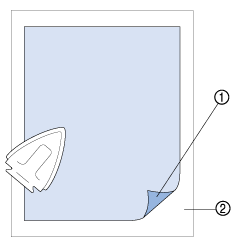
(1) Adhesive side of iron-on stabilizer (backing) (2) Fabric (wrong side)
-
When embroidering fabric that should not be ironed or when embroidering an area that is difficult to iron, hoop a layer of the iron-on stabilizer (backing) under the fabric in the embroidery frame without ironing it.
-
Use a piece of iron-on stabilizer (backing) that is larger than the embroidery frame. When framing the fabric in the embroidery frame, be sure that the stabilizer (backing) is clamped on all edges in order to prevent wrinkles in the fabric.
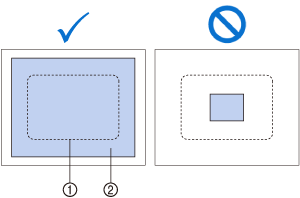
(1) Area of embroidery frame (2) Iron-on stabilizer (backing)
-
When embroidering thin fabrics, such as organza or lawn, use a water-soluble stabilizer (backing). Water-soluble stabilizers dissolve when washed, allowing you to create beautiful embroidery that is not stiff.
-
When embroidering fabric with a nap, such as towels or corduroy, hoop a layer of ironon stabilizer (backing) under the fabric in the embroidery frame without ironing it.
-
For other uses of stabilizer (backing), refer to “Stabilizers (backing)".
