PR1055X
FAQs & Troubleshooting |
How do I change the thread spool easily?
When replacing the thread spools, it is necessary to re-thread the upper thread. However, the thread spools can easily be changed when replacing a thread spool whose thread is correctly threaded through the machine.
-
Cut the thread between the thread spool and the thread guide.
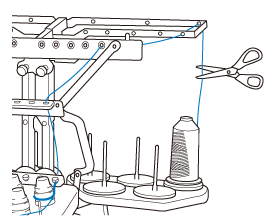
-
Change the thread spool.
-
Tie the end of the thread on the new spool with the end of the thread remaining from the previous color.
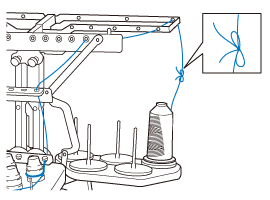
-
Pull out the old thread just after the needle bar thread guide.
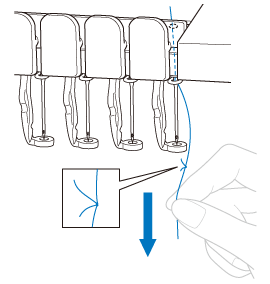
Continue pulling the thread until the knot is below the needle. Cut the knot. -
Use the automatic needle-threading mechanism to thread the needle with the new thread. For details on using the automatic needle-threading machianism to thread the needle, refer to the Threading the needle section in the How do I thread the machine? (Threading the upper thread)?.
- When pulling out the thread, do not pull the knot through the eye of the needle. If the knot is pulled through the eye of the needle, the needle may be damaged.
Content Feedback
To help us improve our support, please provide your feedback below.
