PE800
FAQs & Troubleshooting |
How do I clean the race?
Stitching performance will suffer if lint and dust collects in the bobbin case, therefore, it should be cleaned regularly.
-
Press the
 (Needle position button) to raise the needle.
(Needle position button) to raise the needle.
-
Turn off the machine.
-
Unplug the power cord from the power supply jack on the right side of the machine.
Unplug the power cord before cleaning the machine, otherwise injuries or an electric shock may occur.
-
Remove the needle and embroidery foot.
For details, refer to How do I change the needle? and How do I remove or attach the Embroidery foot? .
-
Remove the embroidery unit.
-
Remove the bobbin cover.
-
Remove the needle plate cover.
If there is a screw in the needle plate cover
-
Use the disc-shaped screwdriver to remove the screw in the needle plate cover.
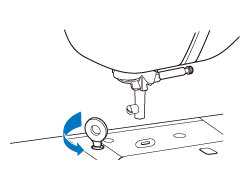
-
Grasp both sides of the needle plate cover, and then slide it toward you.
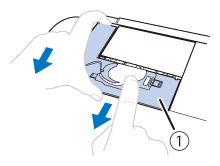
(1) Needle plate cover
If there is no screw in the needle plate cover
-
Grasp both sides of the needle plate cover, and then slide it toward you.
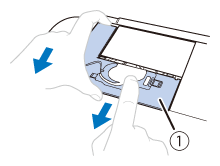
(1) Needle plate cover
-
Use the disc-shaped screwdriver to remove the screw in the needle plate cover.
-
Grasp the bobbin case, and then pull it out.
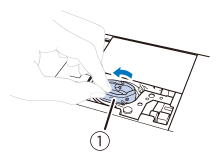
(1) Bobbin case -
Use the cleaning brush or a vacuum cleaner to remove any lint and dust from the race and bobbin thread sensor and the surrounding area.
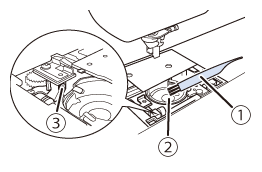
(1) Cleaning brush (2) Race
(3) Bobbin thread sensor
Do not apply oil to the bobbin case.
-
Insert the bobbin case so that the
 mark on the bobbin case aligns with the
mark on the bobbin case aligns with the  mark on the machine.
mark on the machine.
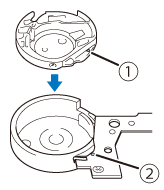
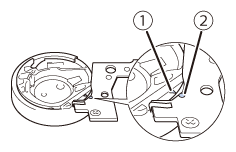
(1)  mark
mark
(2)
 mark
mark(3) Bobbin case
Align the  and
and  marks.
marks.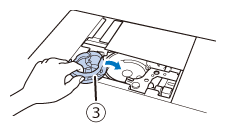
Make sure that the indicated points are aligned before installing the bobbin case.
-
Insert the tabs on the needle plate cover into the needle plate, and then slide the cover back on. Reattach the bobbin cover.
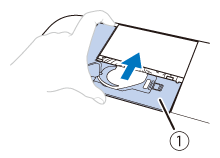
(1) Needle plate cover Tighten the screw in the needle plate cover firmly using the disc-shaped screwdriver if the screw was removed in step 7.
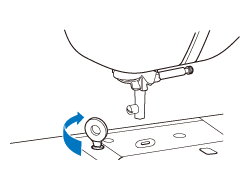
- Never use a bobbin case that is scratched or has a burr on it. Otherwise the upper thread may become tangled, the needle may break and cause injury. For a new bobbin case, contact your nearest Brother authorized service center.
- Be sure that the bobbin case is correctly installed, otherwise the needle may break and cause injury.
