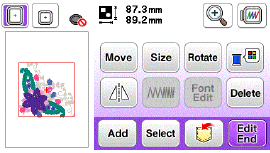PE800
 |
FAQs & Troubleshooting |
How do I retrieve the patterns from the machine’s memory?
-
Press
 .
.
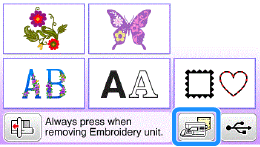
The machine displays the patterns currently in the memory.
-
Press the key of the pattern you want to retrieve.
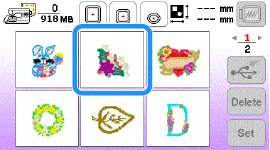
-
Press
 /
/  to move to the previous/next page.
to move to the previous/next page.
-
Press
 to return to the original screen.
to return to the original screen.
-
The selected pattern can be saved to USB flash drive directly by pressing
 .
.

-
Press "Set".
Pattern editing screen is displayed.
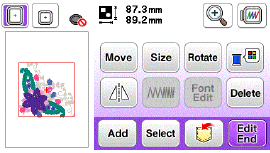
-
Adjust the pattern as desired, and then begin embroidering.
Press "Delete" to delete the embroidery pattern.
If your question was not answered, have you checked other FAQs?
Have you checked the manuals?
If you need further assistance, please contact Brother customer service:
Related Models
Innov-is NS1150E, Innov-is NS2750D, PE800, SE1900, SE1950
Content Feedback
To help us improve our support, please provide your feedback below.
 .
.
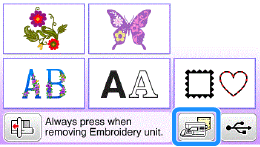
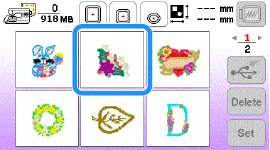
 /
/  to move to the previous/next page.
to move to the previous/next page. to return to the original screen.
to return to the original screen. .
.