Innov-is XP2
FAQs & Troubleshooting |
The embroidery data does not be recognized with the embroidery machine.
Check the following points or solutions.
-
Be sure that the type of embroidery data can be used with the machine.
-
Only .pes,.pha,.phb,.phc, .dst and .phx embroidery data files can be used with this machine.
-
When the design is in a zipped format, you will need to unzip the file before transferring it to the machine.
-
The embroidery data created on the design page is incompatible with this machine and may not be available.
Make sure that the proper design page is selected when creating an embroidery design on PE-DESIGN.
- Embroidery data other than that saved using our data design system or machines may be incompatible.
-
Only .pes,.pha,.phb,.phc, .dst and .phx embroidery data files can be used with this machine.
-
Be sure to follow precautions on creating embroidery data on the computer.
-
Embroidery data larger than 408 mm (H) × 272 mm (W) (approx.16 inches (H) × 10-5/8 inches (W)) cannot be used.
(All designs must be within the 408 mm (H) × 272 mm (W) (approx.16 inches (H) × 10-5/8 inches (W)) design field size.)
-
.pes files saved with the number of stitches or the number of colors exceeding the specified limits cannot be displayed.
The combined design cannot exceed a maximum number of 750,000 stitches or a maximum number of 127 color changes (Above numbers are approximate, depending on the overall size of the design).
Use one of our design software programs (PE-DESIGN) to edit the embroidery pattern so that it meets these specifications.
-
Keep all designs within the design page when saving the data on PE-DESIGN.
If the design does not fit on the design page, the saved data can not be used on the embroidery machine.
-
If the name of the embroidery data file/folder cannot be identified, for example, because the name contains special characters, the file/folder is not displayed on the machine.
If this occurs, change the name of the file/folder. We recommend using the 26 letters of the alphabet (uppercase and lowercase), the numbers 0 through 9, "-", and "_".
-
Embroidery data larger than 408 mm (H) × 272 mm (W) (approx.16 inches (H) × 10-5/8 inches (W)) cannot be used.
-
Check the operation to recall data from media with the machine.
-
Make sure that the key for the corresponding media is pressed to recall the data from the media.
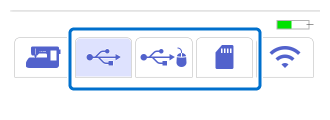
- Make sure that the USB media/SD card is inserted securely into the USB port/SD card slot on the machine.
-
Make sure that the key for the corresponding media is pressed to recall the data from the media.
-
Check the media you have saved embroidery data.
-
USB Flash drive:
FAT (FAT32) file system will be supported.
The USB flash drive formatted with other file system cannot be used.
-
Secure Digital (SD) Card:
SD and SDHC cards will be supported.
SDXC cards will not be available on the machine.
-
Some USB media may not be usable with this machine.
Try another USB media to read the embroidery data on the machine.
-
The data stored in the media may be corrupted.
On such an occasion, resave the data to the media.
-
The media on which data is stored may be failure.
On such an occasion, use another media.
-
USB Flash drive:
Content Feedback
To help us improve our support, please provide your feedback below.
