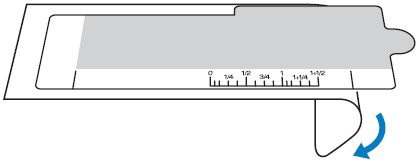Innov-is 6000D
FAQs & Troubleshooting |
When setting fabric for edge sewing, the fabric edge indicator line does not appear on the LCD screen / the Fabric edge indicator line doesn't align with the edge of the fabric / the "Distance from edge of fabric" indication doesn't stabilize.
There are many possibilities that can cause error messages while using the edge sewing feature.
| 1. | Using a kind of fabric which built-in camera cannot detect correctly. |
|
If the fabric has a complicated pattern, is sheer or is glossy, such as a vinyl material, the built-in camera may not be able to detect it correctly.
|
|
| 2. | Edge sewing sheet is misplaced. |
|
If the metal needle plate is visible between the feed dogs and the edge sewing sheet, the fabric may be incorrectly detected by the built-in camera. Reposition the edge sewing sheet so that there is no gap between the feed dogs and the edge sewing sheet. |
|
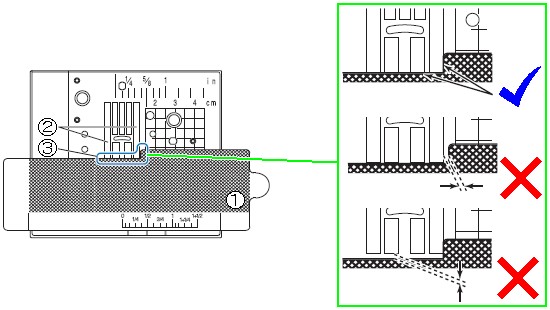 |
|
|
|
|
| 3. | The fabric is misplaced. |
|
The machine cannot detect the edge of the fabric correctly if the fabric is not placed perpendicular to the vertical stitch alignment foot "V". Replace the fabric so that the angle of approach will be 90˚ to the foot. |
|
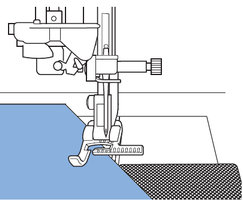 (incorrect) (incorrect) |
|
|
|
|
| 4. | The brightness in the room changed while edge sewing. |
|
If the brightness in the room changes while edge sewing, the built-in camera may not be able to detect the edge of the fabric.
|
|
| 5. | Something including your hands moved closer to the needle plate while "Recognizing ..." message appears. |
|
If there are any obstacles (example: fabric or lint) while detecting edge sewing sheet, the edge of the fabric cannot be detected correctly.
|
|
| 6. | While sewing, remove and replace edge sewing sheet to change lower thread. |
|
Once edge sewing sheet removed, re-detection is needed.
|
|
| 7. | Sunlight or lighting on the sewing machine makes brightness difference on the edge sewing sheet. |
|
If there is brightness difference on the edge sewing sheet, the border can be detected as the edge of the fabric.
|
|
| 8. | Edge sewing sheet is rising from the needle plate. |
|
Attach edge sewing sheet to be tight on the needle plate.
|
|
|
When edge sewing is finished, store the edge sewing sheet affixed to the transparent sheet in order to prevent it from collecting dust.
|
|
| 9. | Edge sewing sheet is wrinkled. |
|
Wrinkled edge sewing sheet cannot be used. Use new edge sewing sheet.
|
|
|
To keep the edge sewing sheet from wrinkling, hold tab and peel from the bottom.
|
 Edge sewing sheet
Edge sewing sheet  Feed dogs
Feed dogs Between the feed dogs and the edge sewing sheet
Between the feed dogs and the edge sewing sheet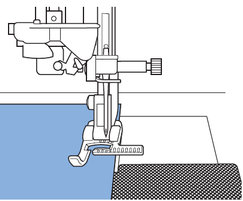 (correct)
(correct)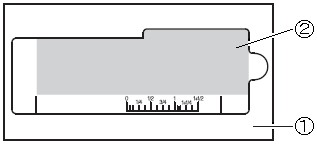
 Transparent sheet
Transparent sheet  Edge sewing sheet
Edge sewing sheet