DS-920DW
FAQs & Troubleshooting |
My scanner cannot be turned on or is turned off immediately.
The cause of this issue are listed below:
- The battery has not been inserted.
- The battery has been inserted in the wrong direction.
- The battery is empty.
- The battery is low.
- The scanner's Wi-Fi® switch is ON.
Do one of the following to solve the issue:
- Insert the battery.
- Insert the battery in the correct direction as below.
[sinplex models]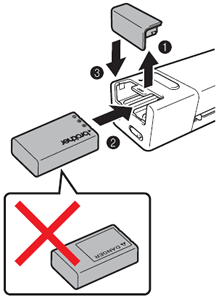
[duplex models]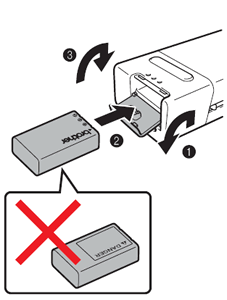
- Slide the scanner's Wi-Fi switch to OFF to use the scanner.
- Connect the Micro USB Cable to your scanner and your computer to use the scanner. If you cannot turn on the scanner when you press Power, wait for two minutes, and then press Power again.
- Turn off the scanner and connect the Micro USB Cable to your scanner and your computer until the battery is charged fully. And then use the scanner.
Content Feedback
To help us improve our support, please provide your feedback below.
