DS-700D
FAQs & Troubleshooting |
I can no longer choose the program I want to use to scan a document. (For Windows)
Please follow the instructions below to solve the problem.
NOTE: Illustrations shown below are from a representative product and operating system and may differ from your Brother machine and operating system.
NOTE: Illustrations shown below are from a representative product and operating system and may differ from your Brother machine and operating system.
- Connect the scanner.
- Open Scanner Properties. (Click here to see the details of how to open Scanner Properties.)
- Click the Events tab.
- In the Actions section, choose Prompt for which program to run.
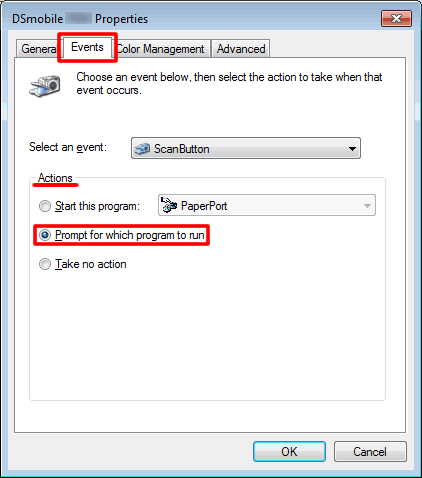
- Click Apply.
- Click OK.
Content Feedback
To help us improve our support, please provide your feedback below.
