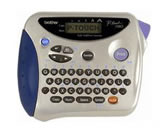PT-1180
FAQs & Troubleshooting |
How can I print my text in a frame?
To select a frame:
-
Press the "Function" key.
-
Press the "left" or "right" arrow key until "UNDL/FRM" is displayed and then press the "Function" key or the "Return" key (the key with the broken arrow pointing left.)
-
Press the "left" or "right" arrow key until the desired underline/frame setting is displayed.
- Press "Function" or the "Return" key (the key with the broken arrow pointing left) to apply the setting.
Content Feedback
To help us improve our support, please provide your feedback below.