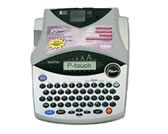PT-1960
 |
FAQs & Troubleshooting |
How do I change the size of characters?
To change the size of characters,
-
While holding down
 , press
, press  once, and keep
once, and keep  held down to display the current size setting.
held down to display the current size setting.
-
While still holding down
 , continue pressing
, continue pressing  until the desired size setting is displayed.
until the desired size setting is displayed.
-
Release
 to apply the selected size setting to the entire text.
to apply the selected size setting to the entire text.
The size indicator at the top of the display shows the current size setting.
The text sizes that can be printed depend on the width of the tape.
Refer to the following table.
| Tape Widths |
Sizes (in points) |
| 1/4" (6 mm) |
6, 9, 12 |
| 3/8" (9 mm) |
6, 9, 12, 18 |
| 1/2" (12 mm) |
6, 9, 12, 18, 24 |
| 3/4" (18 mm) |
6, 9, 12, 18, 24, 36, 42 |
If your question was not answered, have you checked other FAQs?
Have you checked manuals?
If you need further assistance, please contact Brother customer service:
Related Models
PT-1950, PT-1960
Content Feedback
To help us improve our support, please provide your feedback below.
 , press
, press  once, and keep
once, and keep  held down to display the current size setting.
held down to display the current size setting. , continue pressing
, continue pressing  until the desired size setting is displayed.
until the desired size setting is displayed. to apply the selected size setting to the entire text.
to apply the selected size setting to the entire text.