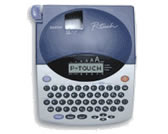PT-1800
FAQs & Troubleshooting |
How do I change the character size?
Please follow the steps below:
- While holding down the "Code" key, press the "Size (2)" key.
-
Keep the "Code" key held and press the "Size (2)" key until the desired size setting is displayed.
If you select "Auto", the P-touch machine will automatically select the largest possible size for the tape installed. -
Release the "Code" key to apply the setting.
The following table shows the maximum character size that can be used with each tape width:
| Tape Width | Maximum Character Size |
|---|---|
| 1/4" (6 mm) | 12 points |
| 3/8" (9 mm) | 18 points |
| 1/2" (12 mm) | 24 points |
| 3/4" (18 mm) | 36 points |
Content Feedback
To help us improve our support, please provide your feedback below.