SP-1
FAQs & Troubleshooting |
(Video) How to set Sublimation Paper
Sublimation Paper Settings
*This movie is being streamed from YouTube.
- To be sure you are using the printable side, the corner with a cut should be positioned at the bottom right side of the tray (portrait orientation).
- The cut corner is a guideline to load the paper correctly. Do not print on the reverse side.
- Make sure your image is positioned away from the cut corner area.
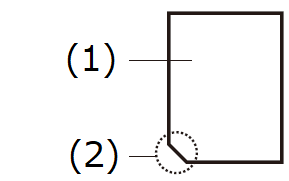
(1) Printable side
(2) Cut corner
- Use this paper exclusively with Sublimation transfer printers. Do not use with laser printers, copiers, or non-sublimation-transfer inkjet printers. Failure to observe this precaution could result in product malfunction.
Content Feedback
To help us improve our support, please provide your feedback below.
