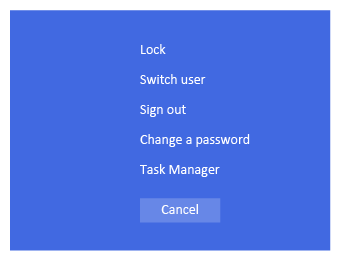PE-DESIGN 11
 |
FAQs & Troubleshooting |
After uninstalling PE-DESING software, only the background image is displayed on the screen.
In order to resolve problem, follow these steps below.
-
In order to display the following menu screen, press the Delete key while holding the Control and Alt keys on the keyboard.
-
Select [Sign out] in the menu.
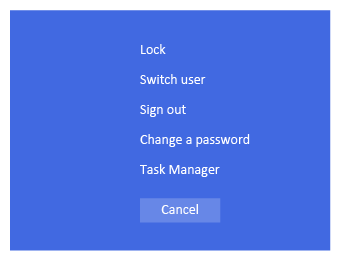
-
Sing-in Windows again.
If your question was not answered, have you checked other FAQs?
Have you checked the manuals?
If you need further assistance, please contact Brother customer service:
Related Models
PE-DESIGN 10, PE-DESIGN 11, PE-DESIGN PLUS2
Content Feedback
To help us improve our support, please provide your feedback below.