SE625
 |
FAQs & Troubleshooting |
How to use the foot controller with the machine
You can also use the foot controller to start and stop sewing.
-
When the foot controller is connected, you cannot use the “Start/Stop” button.
-
Bobbin winding can be started and stopped with the foot controller.
-
The foot controller cannot be used when embroidering.
-
Turn off the machine.
-
Insert the foot controller plug into the foot controller jack on the machine.
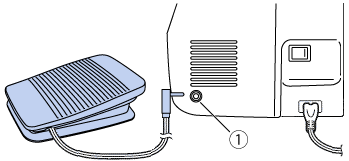 |
(1) Foot controller jack |
-
Turn on the machine.
-
Slowly depress the foot controller to start sewing.
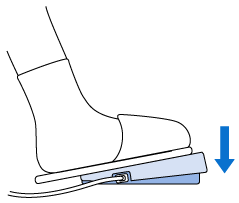
The speed that is set using the sewing speed controller will be the foot controller’s maximum sewing speed.
-
Release the foot controller to stop the machine.
If your question was not answered, have you checked other FAQs?
Have you checked the manuals?
If you need further assistance, please contact Brother customer service:
Related Models
Innov-is NS1750D, Innov-is NS1850D, LB5000, LB5500, LB7000, SE600, SE625, SE630, SE700, SE725
Content Feedback
To help us improve our support, please provide your feedback below.
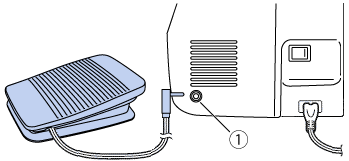
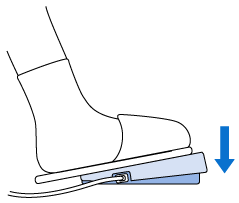 The speed that is set using the sewing speed controller will be the foot controller’s maximum sewing speed.
The speed that is set using the sewing speed controller will be the foot controller’s maximum sewing speed.