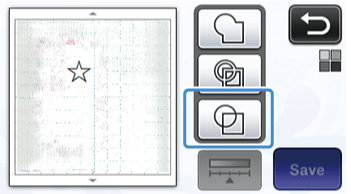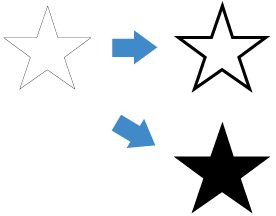CM100DM
 |
FAQs & Troubleshooting |
The scanned line drawing cannot be detected.
After importing scanned image data to the cutting machine, select the ”Line detection” mode on the machine to detect the lines.
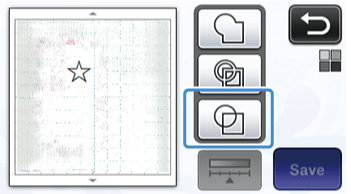
In addition, since thin lines may not be detected well, make the lines thicker, or use an image with colored regions.
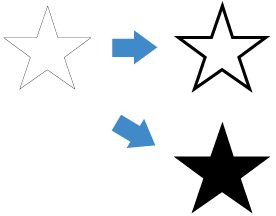
If your question was not answered, have you checked other FAQs?
Have you checked the manuals?
If you need further assistance, please contact Brother customer service:
Related Models
CM100DM, CM250, CM350, CM350e, CM350H, CM350R, CM550DX/ CM550, CM650W, CM650WX
Content Feedback
To help us improve our support, please provide your feedback below.