SE-270D
FAQs & Troubleshooting |
How do I load the spool into the thread cassette?

When threading the upper thread, carefully follow the instructions.
If the upper threading is not correct, the thread may become tangled or the needle may bend or break.
The order for threading the thread cassette is indicated on the thread cassette.
Also check the markings on the thread cassette while threading it.
-
Turn on the sewing machine.
Open the thread cassette compartment cover at the top on the left side of the machine.

-
Push the thread cassette eject lever on the left side of the machine toward the back.
If the sewing machine is turned off, the thread cassette will not be ejected correctly.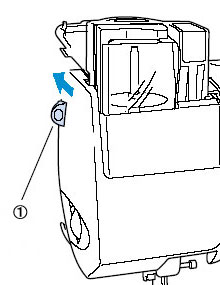
 Thread cassette eject lever
Thread cassette eject leverThe thread cassette is raised.
Check that the sewing machine is turned on.
If the sewing machine is turned off, the thread cassette will not be ejected correctly. -
Remove the thread cassette.
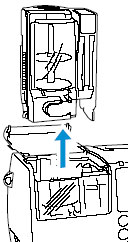
-
Pull the cover of the thread cassette out toward you, and then pull off the spool cap that is inserted onto the spool pin.
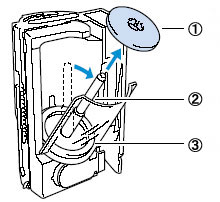
 Spool cap(orange)
Spool cap(orange)
 Spool pin
Spool pin
 Cover
Cover -
Place the spool for the upper thread onto the spool pin.
Slide the spool onto the spool pin so that the thread unwinds from the left, as seen from the top.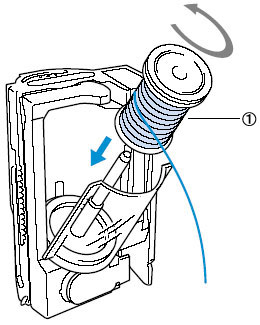
 Spool
SpoolCheck that the thread unwinds from the left as described above.
-
Slide the spool cap onto the spool pin.
With the rounded side of the spool cap positioned toward the top, slide the spool cap onto the spool pin as far as possible until the down side of the spool touches the down end of the spool pin.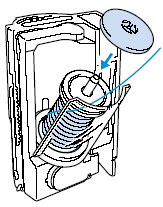
- Only the orange spool cap should be placed on the spool pin in the thread cassette.
- If the spool or the spool cap is not positioned correctly, the thread may become tangled around the spool pin or the needle may break.
-
While holding the end of the thread with your right hand and the thread cassette with your left hand, close the cover.
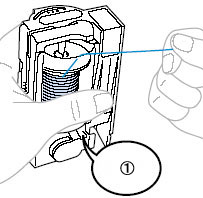
 Close until it clicks.
Close until it clicks.Close until it clicks.
-
Pass the thread through the slit in the top of the thread cassette.
Follow arrow 2 indicated on the thread cassette.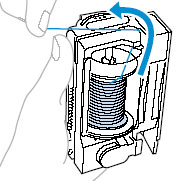
-
Pull the thread to the left and pass it through the slit along the left side of the thread cassette.
Follow arrow 3 indicated on the thread cassette.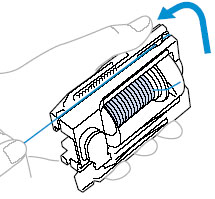
When using special thread such as metallic thread, use the thumb of your left hand to lightly press down on the area indicated in the illustration to create an opening that allows for easier threading.
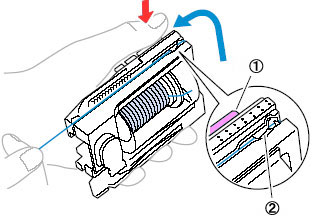
 Push
Push
 Gap
Gap -
Pass the thread along the bottom of the thread cassette.
Follow arrow 4 indicated on the thread cassette.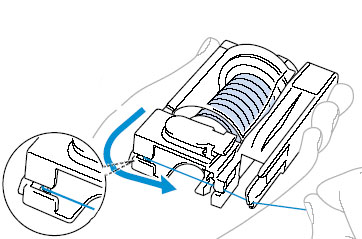
-
Pass the thread through the notch in the lower-right corner of the thread cassette, and then pull the thread to the left.
Follow arrow 5 indicated on the thread cassette.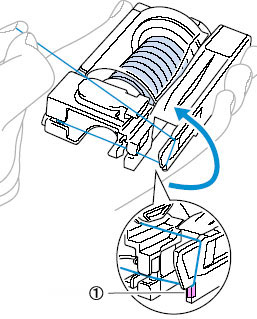
 Notch
Notch -
Pull the thread under the disc at the front in the lower-left corner and around to the right, and then the thread will be cut with the cutter.
Follow arrow 6 indicated on the thread cassette.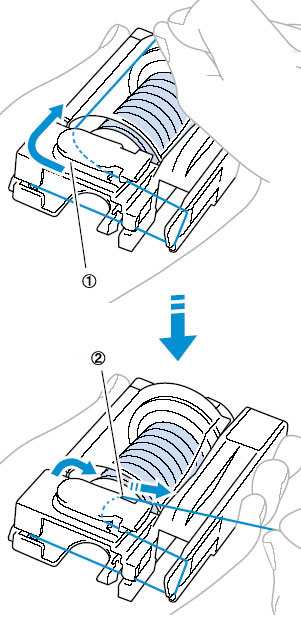
 Disc
Disc
 Cutter
CutterThe spool of thread is now loaded in the thread cassette.
Be sure the thread is cut as described above,otherwise the needle threader cannot be used to thread the needle.
