HL-4000CN
FAQs & Troubleshooting |
Nothing is printed on the page.
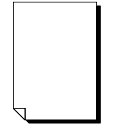
- Remove the paper stack from the tray, fan it, and reinsert it.
- The print head cartridge is old or damaged. Replace the print head cartridge. To see how to replace the print head cartridge, click here.
Content Feedback
To help us improve our support, please provide your feedback below.
