MFC-L3750CDW
SSS ve Sorun Giderme |
Replace the Belt Unit
Before starting the replacement procedure, see Related Information: Replace Supplies.
Replace the Belt Unit
- Make sure the machine is turned on.
- Open the top cover until it locks in the open position.

- WARNING
- HOT SURFACE
The machine's internal parts will be extremely hot. Wait for the machine to cool down before touching them.
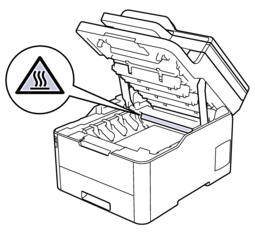
- Remove all of the toner cartridge and drum unit assemblies.
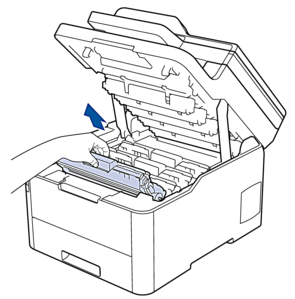
- CAUTION
-
We recommend placing the toner cartridge and drum unit assemblies on a clean, flat surface with disposable paper underneath it in case you accidentally spill or scatter toner.
- IMPORTANT
-
To prevent damage to the machine from static electricity, DO NOT touch the electrodes shown in the illustration.
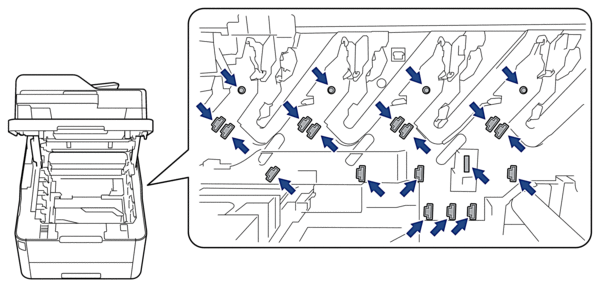
- Hold the green handle of the belt unit and lift the belt unit up, and then pull it out without letting it touch the machine.
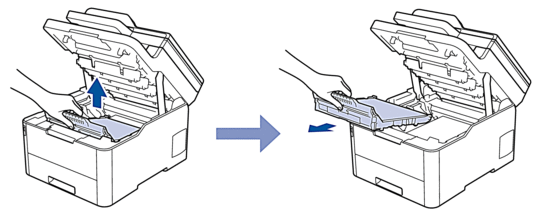
- Unpack the new belt unit and insert it into the machine.
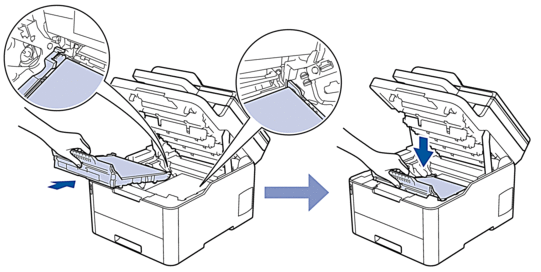
- NOTE
- To avoid print quality problems, DO NOT touch the shaded parts shown in the illustrations.
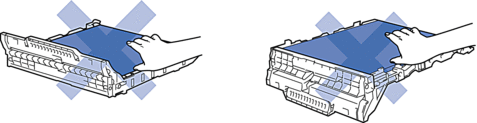
- Reinsert each toner cartridge and drum unit assembly into the machine. Make sure that you match the toner cartridge colour to the same colour label on the machine for all four toner cartridge and drum unit assemblies.
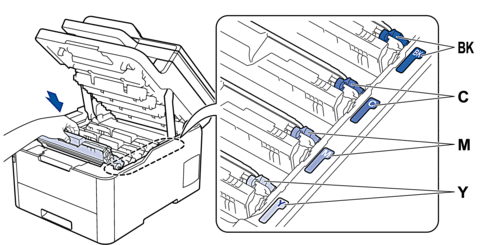
- Close the machine's top cover.
- Reset the belt unit counter by following the next section.
- IMPORTANT
-
- To avoid print quality issues or damage to the machine, DO NOT reset the belt unit counter unless you are replacing the belt unit.
- Using non-genuine Brother supplies may affect the print quality, hardware performance, and machine reliability.
Reset the Belt Unit Counter (DCP-L3510CDW/DCP-L3551CDW)
- Make sure the machine is turned on.
- Make sure the machine's cover is closed.
- Hold down OK as you press
 .
. - Press
 or
or  to display the [Belt] option, and then press OK.
to display the [Belt] option, and then press OK. - Press
 to reset the belt counter.
to reset the belt counter.
Reset the Belt Unit Counter (MFC-L3710CW/MFC-L3735CDN/MFC-L3745CDW/MFC-L3750CDW/MFC-L3770CDW)
- Make sure the machine is turned on.
- Press and hold
 for about five seconds.
for about five seconds. - Press [Belt].
- Press [Yes].
İçerik Geri Bildirimi
Desteğimizi iyileştirmek için bize yardımcı olmak üzere lütfen aşağıya geri bildiriminizi girin.
