MFC-L2740DW
SSS ve Sorun Giderme |
Configure the settings for sending or receiving an Email Securely Using SSL/TLS.
Follow the steps below to configure the POP3/IMAP4/SMTP settings for sending or receiving email via an email server that is using SSL/TLS communication.
- Check if your Brother machine has the latest firmware version installed. Click here to visit Downloads page and update the firmware if not.
-
Check if a CA Certificate issued by the Certificate Authority (CA) that signed the server certificate is imported.
Contact your network administrator or your Internet Service Provider (ISP) to confirm if importing a CA Certificate is necessary.
- Start your web browser.
-
Type "http://machine's IP address/" in your browser's address bar (where "machine's IP address" is the machine's IP address).
E.g. http://192.168.1.2/-
If you are using a Domain Name System or enable a NetBIOS name, you can type another name, such as "SharedPrinter" instead of the IP address.
E.g. http://SharedPrinter/
-
If you enable a NetBIOS name, you can also use the node name.
E.g. http://[your node name]/
The NetBIOS name can be found in the Network Configuration Report. Click here to see how to print the Network Configuration Report.
-
If you are using a Domain Name System or enable a NetBIOS name, you can type another name, such as "SharedPrinter" instead of the IP address.
-
Type a password if you have set one, and then press
 (Right arrow key).
(Right arrow key).
- Click Network.
-
Click Protocol.
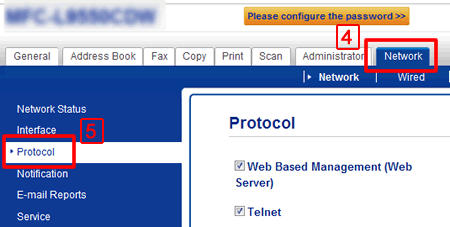
- Click Advanced Setting in POP3/IMAP4/SMTP.
-
Choose the certificate you want to export and click Export.
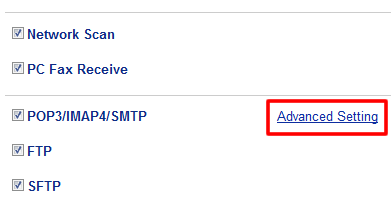
-
Configure the POP3/IMAP4/SMTP settings.
If you choose SSL or TLS and want to check if the CA Certificate works correctly, check the box for Verify the Server Certificate.
If you choose SSL or TLS for SMTP, POP3, or IMAP4, the Port value will be changed to match the protocol.
To change the port number manually, type the port number after you choose SSL or TLS for the SSL/TLS settings.You must configure your machine's POP3/IMAP4/SMTP communication method to match the method used by your email server. For details about your email server settings, contact your network administrator or your ISP.
In most cases, the secured webmail services require the following settings:
SMTP Port 587 Server Authentication Method SMTP-AUTH SSL/TLS TLS POP3 Port 995 SSL/TLS SSL IMAP4 Port 993 SSL/TLS SSL 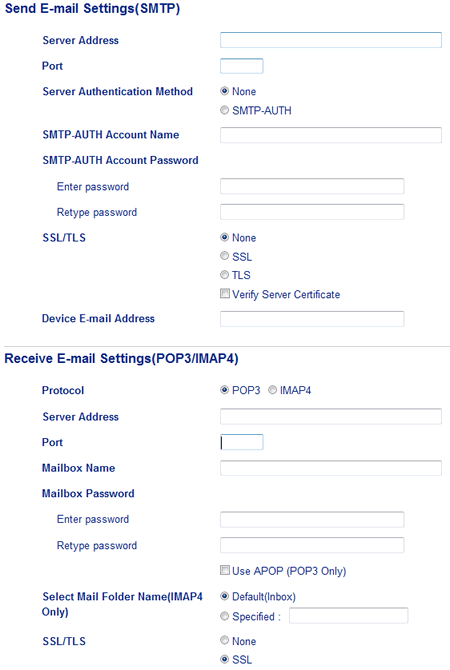
- Click Submit.
-
The Test Send/Receive E-mail Configuration dialog box appears.
Follow the instructions in the dialog box to test the current settings.
