Innov-is F420
SSS ve Sorun Giderme |
Machine does not start to sew.
If the machine does not start when you press the Start/Stop button or press the Foot controller, check the following possible causes and solutions.
-
The bobbin winder shaft is pushed to the right.
Slide the bobbin winder shaft to the left until it snaps into place.
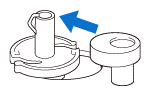
Refer to "How do I wind the bobbin?".
-
There is no stitch selected.
Select a stitch pattern.
For details on selecting a stitch pattern, refer to "Basic procedure to sew stitches".
-
Presser foot is not lowered.
Lower the presser foot.
Refer to "Basic procedure to sew stitches".
-
Start/Stop button was pressed with the foot controller attached.
When the foot controller is connected, you cannot use the Start/Stop button.
Remove the foot controller to use the Start/Stop button, or use the foot controller to operate the machine.
-
The Start/Stop button was pressed while the machine is set to the mode to adjust the zigzag stitch width with the speed control lever. ([Width Control] is set to [ON] in the machine's setting screen).
When the foot controller is connected, you cannot use the Start/Stop button.
Set the [WIDTH CONTROL] to OFF in the settings screen to use the Start/Stop button, or use the foot controller to operate the machine.
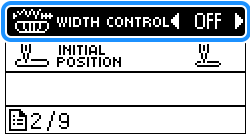
For details, refer to ""Change the speed controller mode to "OFF"." message appears on the LCD".- The page numbers vary depending on your machine model.
- The parameters in the settings screens differ depending on your machine model.
-
Start/Stop button was pressed with the buttonhole lever is down while a stitch other than a buttonhole stitch or a bar tack stitch is selected.
Raise the buttonhole lever before continuing the operation.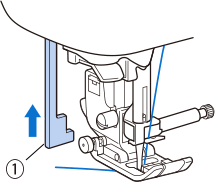
(1) Buttonhole lever
-
Start/Stop button was pressed with the buttonhole lever is up while a buttonhole stitch or a bar tack stitch is selected.
Lower the buttonhole lever before continuing the operation.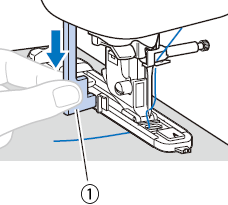
(1) Buttonhole lever
-
The operation buttons and keys are locked by being set to the presser foot/needle exchange mode.
Press the Presser foot/Needle exchange key to unlock the keys and buttons.
to unlock the keys and buttons.
İçerik Geri Bildirimi
Desteğimizi iyileştirmek için bize yardımcı olmak üzere lütfen aşağıya geri bildiriminizi girin.
