TD-4520DN
คำถามที่พบบ่อย และการแก้ปัญหาเบื้องต้น |
Where can I find my Brother printer's serial number?
When entering your printer's serial number:
-
If your serial number consists of 9 characters, enter the complete number.
-
If your serial number consists of 15 characters, enter the last 9 characters. If there is a hyphen (-), enter the 9 characters that follow it.
Example:
For "E00000 - A1B23C456" enter "A1B23C456".
- Make sure you enter upper-case letters only.
The serial number (SER.NO.) is located on a label attached on the back / bottom of the printer, or inside the printer’s label roll / tape cassette compartment.
Examples:
-
Label Printer (QL, TD, TJ, etc.)
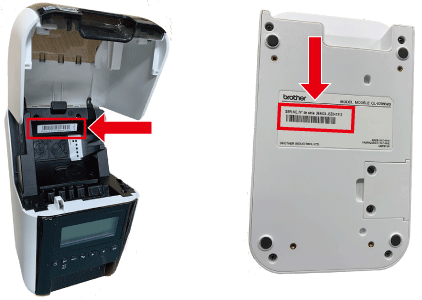
-
P-touch (PT, etc.)
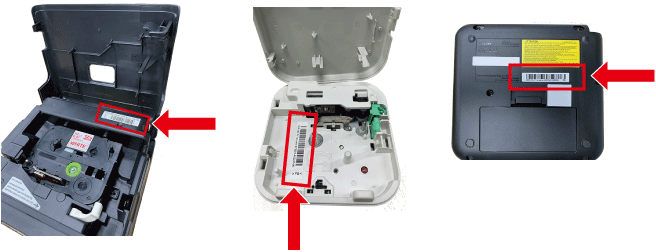
-
Color Label Printer (VC)

-
Mobile Printer (PJ, RJ, MW, etc.)
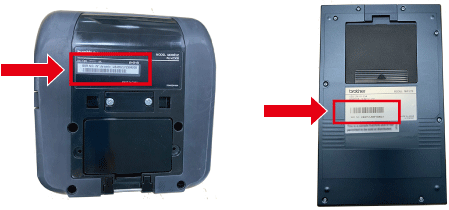
รุ่นที่เกี่ยวข้อง
PJ-763MFi, PJ-863, PJ-883, PT-1650, PT-2300, PT-2400, PT-2500PC, PT-2700, PT-2730, PT-7600, PT-9200DX, PT-9500PC, PT-9700PC, PT-9800PCN, PT-D450, PT-D460BT, PT-D600, PT-D610BT, PT-E550W, PT-E850TKW, P-TOUCH PC, PT-P300BT, PT-P710BT, PT-P750W, PT-P900W, PT-P950NW, QL-500, QL-570, QL-580N, QL-700, QL-720NW, QL-800, QL-820NWB, TD-2020/2020A, TD-2130N, TD-2135N, TD-2135NWB, TD-4000, TD-4100N, TD-4410D, TD-4420DN, TD-4520DN, TD-4550DNWB
ส่วนแสดงความคิดเห็น
เพื่อช่วยเราปรับปรุงการให้การสนับสนุน โปรดแสดงความคิดเห็นเพื่อตอบกลับให้เราทราบตามด้านล่างนี้
