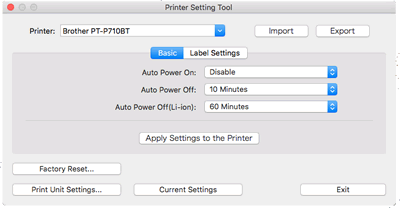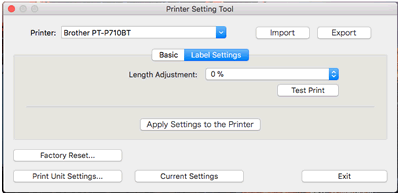PT-P710BT
FAQs & Troubleshooting |
Using the Printer Setting Tool (for Mac)
Using the Printer Setting Tool, you can specify the device settings from a Mac.
- The Printer Setting Tool is available only with compatible Brother printers.
- The Printer Setting Tool is installed automatically when you use the initial installer to install the printer driver. For more information about installation, click here. (For macOS 10.15 or earlier)
- Make sure the printer driver has been installed correctly and you can print. (For macOS 10.15 or earlier)
- Connect this printer to a computer with a USB cable.
Using the Printer Setting Tool for Mac
- Connect the printer you want to configure to the computer.
-
Click [Go] - [Applications] - [Brother] - [Printer Setting Tool] - [Printer Setting Tool.app].
The [Printer Setting Tool] window appears.
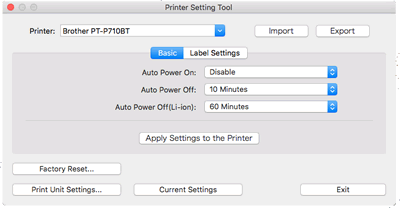
-
Check that the printer you want to configure appears next to [Printer]. If a different printer appears, select the printer you want from the drop-down list.
If only one printer is connected, it is unnecessary to make a selection because only that printer will appear.
- Select a setting tab, and then specify or change the settings.
- Click [Apply Settings to the Printer] in the setting tab to apply the settings to the printer.
- Click [Exit] to finish specifying settings.
Use the Printer Setting Tool to configure the printer only when the printer is in standby.
The printer may malfunction if you try to configure it while it is handling a job.
Setting tabs
See below for detailed information about specifying or changing the settings.
-
Auto Power On
Specifies whether the printer turns on automatically when it is powered.
Available settings: [Disable], [Enable] -
Auto Power Off
Specifies the period of time that passes before the printer turns off automatically when connected to a computer with a USB cable.
Available settings: [None], 10/20/30/40/50/60 Minutes -
Auto Power Off (Li-ion)
Specifies the period of time that passes before the printer turns off automatically when powered by the rechargeable Li-ion battery.
Available settings: [None], 10/20/30/40/50/60 Minutes
-
Length Adjustment
Adjusts the length of the printed label to correspond to the length of the label displayed on the computer.
Available settings: -3% to +3% (1% increments) -
Test Print
Prints a test label to check the results of the settings.
Content Feedback
To help us improve our support, please provide your feedback below.