HL-8050N
FAQs & Troubleshooting |
How do I install the CompactFlash Card?
Follow the procedure below to install the CompactFlash card.
-
Turn off the printer power switch.
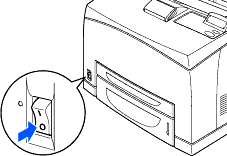
-
Pull out the power cord from the power outlet and then from the printer.
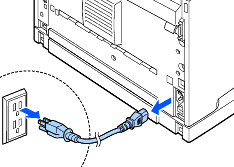
-
Insert a CompactFlash card into the slot with the label facing to the left.
Make sure you put it in properly.Before you remove the card, turn the power switch OFF. To remove the card, pull it out of the printer.
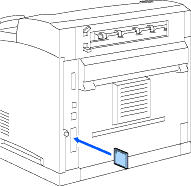
Content Feedback
To help us improve our support, please provide your feedback below.
