VR
FAQs & Troubleshooting |
Why does the needle keep breaking?
There could be several reasons why the needle keeps breaking.
Check the following points or issues.
-
The needle is not installed correctly.
Correctly install the needle.
-
The needle set screw is loose.
Use the Allen screwdriver to securely tighten the needle set screw.
-
The needle is bent or blunt.
Replace the needle with a new one.
-
The area around the embroidery foot hole is damaged.
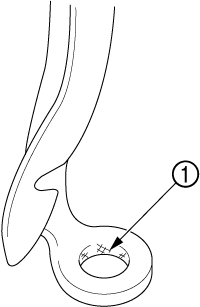
(1) Scratches or Burrs
Replace the presser foot.
Consult your nearest authorized Brother dealer.
-
The bobbin or bobbin case are not correctly installed.
Remove and reinstall bobbin and bobbin case.
-
The upper thread is not threaded correctly. The upper thread is catching somewhere.
Pull the upper thread by hand from below the presser foot, and check that the thread moves smoothly. If the thread does not move, it is not threaded correctly. Thread the upper thread correctly. Make sure the thread is caught by the needle bar thread guide.For details, see "How do I thread the machine? (Threading the upper thread)".
-
The upper thread tension is set too high. It does not run.
Decrease the upper thread tension and make sure tension disc rotates when pulling on thread.
-
The area around the hole in the needle plate is damaged.
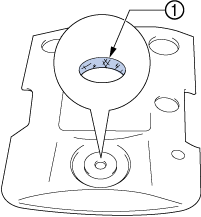
(1) Scratches or Burrs
Replace the needle plate. Consult your nearest authorized Brother dealer.
-
The needle hits/ touches the needle plate.
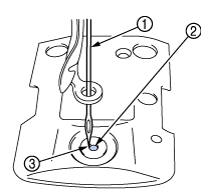
(1) Needle
(2) Hole in needle plate
(3) Needle hits hole
Replace the needle or consult your nearest authorized Brother dealer.
-
The presser foot is set too high and not correctly positioned. The needle hits/ touches the presser foot.
Consult your nearest authorized Brother dealer.
-
Sliding surface on hook race is not smooth. There are scratches or burrs on it.
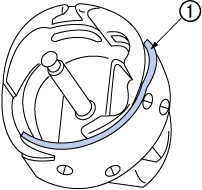
(1) Hook race area
Consult your nearest authorized Brother dealer.
-
The hook is not correctly installed. Consult your nearest authorized Brother dealer.
-
The hook stopper is not correctly installed, the hook is making a complete rotation.
Consult your nearest authorized Brother dealer.
-
A bobbin designed specifically for this machine is not used. Use the correct bobbin.
-
The needle and the hook are not correctly passing each other.
Hook timing may be OFF. Consult your nearest authorized Brother dealer.
-
The thread density of the embroidery data is too fine. Three or more overlapping stitches are being sewn.
Using a data design system, correct the thread density and overstitching settings in the embroidery data.
-
Spool cap is set incorrectly.
Check the method for attaching the spool cap, then reattach the spool cap.
-
Bobbin thread is incorrectly wound.
Use a correctly wound bobbin.
Content Feedback
To help us improve our support, please provide your feedback below.
