DS-740D
FAQs & Troubleshooting |
Use the Output Guide
Use the Output Guide if there is not enough space behind the scanner.
The scanned document is ejected as follows:
| When the Output Guide is closed. | 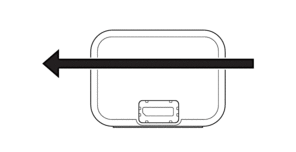 |
| When the Output Guide is open. | 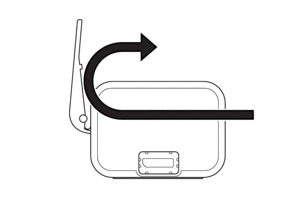 |
-
Confirm the paper size and weight can be used to scan documents using the Output Guide.
> Click here to see Acceptable Documents. - Do not use the Carrier Sheet with the Output Guide.
- Do not scan plastic cards using the Output Guide.
- For better scan results, when scanning documents in high or low temperatures and humidity, we recommend not using the Output Guide.
-
Open the Output Guide to support scanned documents.
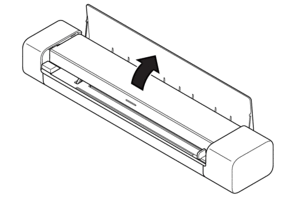
Content Feedback
To help us improve our support, please provide your feedback below.
