PT-E110
FAQs & Troubleshooting |
Why doesn't my machine turn on when the Power key is pressed?
Make sure that the batteries are inserted with their positive and negative poles pointing in the correct direction.
If the batteries are running low, the power will not turn on. Replace the batteries with six new AAA alkaline batteries or fully charged Ni-MH batteries.
How to install the batteries:
- When replacing batteries, make sure the power is turned off.
- The P-touch resets to the default setting when more than 3 minutes have passed after the batteries were removed.
-
With the LCD facing down, open the Cassette Cover by pressing the grooved tab and pushing in the direction of the arrow, as illustrated.
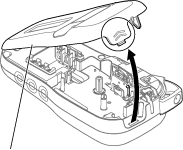
Cassette Cover
-
Install the six AAA alkaline batteries or six fully-charged Ni-MH batteries (not included).
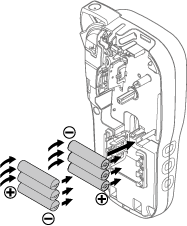
-
Close the Cassette Cover and gently press until it clicks into place.
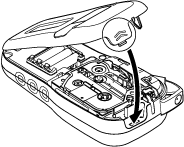
If you prefer to use the optional AC Adapter instead of using batteries:
-
Insert the Power Adapter cord into the AC Adapter Jack/Socket on the side of the P-touch labeling system.
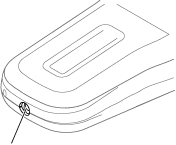
AC Adapter Jack/Socket - Insert the Power Adapter into a grounded AC electrical outlet.
Content Feedback
To help us improve our support, please provide your feedback below.
