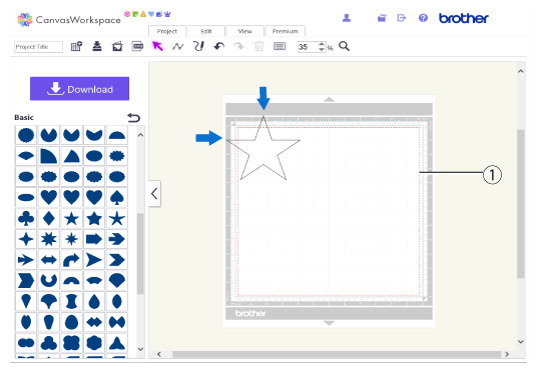CM550DX/ CM550
 |
FAQs & Troubleshooting |
ErrS02 appears on the computer screen.
Error message
The project cannot be downloaded.
Some shapes extend beyond the cutting area. (ErrS02)
-
Cause
Some objects are outside of the red dashed line when downloading (exporting) to the FCM file.
-
Solutions
Move all the patterns inside the red dashed line, and then try it again.
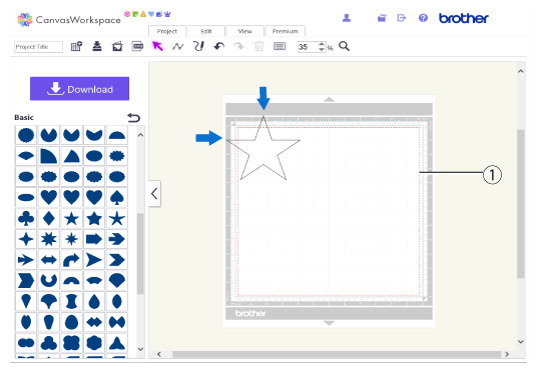 |
| (1) cutting area (within the red dotted line) |
If your question was not answered, have you checked other FAQs?
Have you checked the manuals?
If you need further assistance, please contact Brother customer service:
Related Models
CM550DX/ CM550, CM700, SDX1200
Content Feedback
To help us improve our support, please provide your feedback below.