PE-DESIGN NEXT
FAQs & Troubleshooting |
When I sew an embroidery pattern design exported as DST format in PE-DESIGN, how do I specify whether or not the jump stitches are cut on the embroidery machine of the Innov-is series?
When the embroidery pattern design is exported as DST format in PE-DESIGN, regardless of the value in the Number of jumps for trim box, you can specify whether or not the jump stitches are cut on the embroidery machine of the Innov-is series.
Refer to "Related Models" about target models of the Innov-is series.
 When cutting the upper and bobbin thread before the jump stitch
When cutting the upper and bobbin thread before the jump stitch
 When not cutting the upper and bobbin thread before the jump stitch
When not cutting the upper and bobbin thread before the jump stitch
 When selecting the length of the jump stitch
When selecting the length of the jump stitch
-
When cutting the upper and bobbin thread before the jump stitch
The thread trimming function will automatically trim any excess thread jumps within the color. This function is initially turned on.
will automatically trim any excess thread jumps within the color. This function is initially turned on.
-
When not cutting the upper and bobbin thread before the jump stitch
To turn this function off, press key and then
key and then  . This function can be turned on or off during embroidering.
. This function can be turned on or off during embroidering.
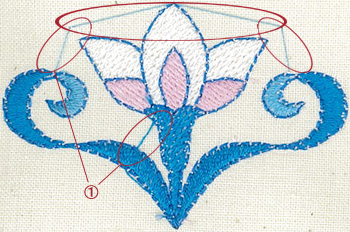
 Jump stitch
Jump stitch
- Your customized setting remains after turning off and on the machine.
- When this function is turned on, use the enclosed ball point needle 75/107 for embroidering patterns with short jump stitches such as alphabet characters. Using other needles may cause the thread to break.
-
Press
 .
.
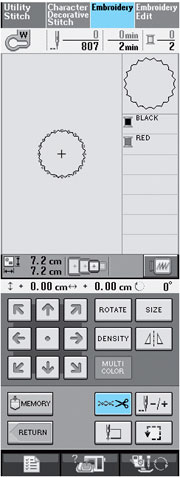
-
Press
 to turn off JUMP STITCH TRIM.
to turn off JUMP STITCH TRIM.

The key will display as .
.
The machine will not trim the thread before moving to the next stitching.
-
When selecting the length of the jump stitch
When the thread trimming function is turned on, you can select the length of the jump stitch not to trim the thread. This function can be turned on or off during embroidering.
is turned on, you can select the length of the jump stitch not to trim the thread. This function can be turned on or off during embroidering.
Select a setting from 5 mm to 50 mm in 5 mm increments.
Your customized setting remains after turning off and on the machine.
Press or
or  to select the length of JUMP STITCH.
to select the length of JUMP STITCH.
For example: Press
 to select 25 mm (1 inch) and the machine will not trim a jump stitch of 25 mm or less before moving to the next stitching.
to select 25 mm (1 inch) and the machine will not trim a jump stitch of 25 mm or less before moving to the next stitching.
- If design has many trims it is recommended to select a higher jump stitch trim setting in order to reduce the amount of excess tails on backside of fabric.
- The higher number of the jump stitch length selected, the fewer number of times the machine will trim. In this case, more jump stitches remain on the surface of the fabric.

