ADS-1700W
FAQs & Troubleshooting |
Load a Plastic Card
- Open the Top Cover and slide the Feed Selector to the right.
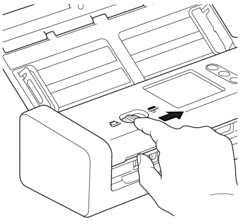
- Insert the plastic card into the Card Slot (1) face up and bottom edge first, according to the guidelines. The card is fed into the machine.
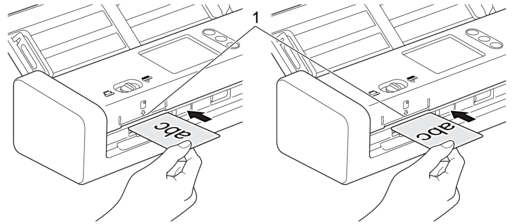

- Do not load plastic cards into the ADF.
- Load plastic card lengthwise or short edge first.
- Load only one plastic card at a time.
- Certain types of plastic cards may be scratched when scanned.
- If the surface of the card is dirty with grease marks (for example, fingerprints) or similar, wipe the dirt off before scanning.
- Certain types of embossed cards may not scan correctly.
Content Feedback
To help us improve our support, please provide your feedback below.
