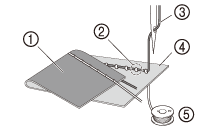Innov-is F420
FAQs & Troubleshooting |
Upper thread tightened up
Symptom
- The upper thread appears as a single continuous line.
- The lower thread is visible from the upper side of the fabric. (Refer to the illustration below.)
- The upper thread has tightened up, and comes out when pulled.
- The upper thread has tightened up, and wrinkles appear in the fabric.
- The upper thread tension is tight, and the results do not change even after the thread tension is adjusted.
|
|
(1) Wrong side of fabric (2) Bobbin thread visible from right side of fabric (3) Upper thread (4) Right side of fabric (5) Bobbin thread |
Cause
Incorrect bobbin threading
If the bobbin thread is incorrectly threaded, instead of the appropriate tension being applied to the bobbin thread, it is pulled through the fabric when the upper thread is pulled up. For this reason, the thread is visible from the right side of the fabric.
Remedy/check details
Correctly install the bobbin thread.
-
Press
 and raise the presser foot lever.
and raise the presser foot lever.
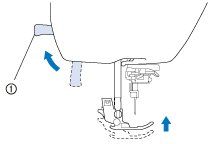
-
Remove the bobbin from the bobbin case.
-
Place the bobbin in the bobbin case so that the thread unwinds in the correct direction.
Hold the bobbin with your right hand with the thread unwinding to the left, and hold the end of the thread with your left hand.
Then, with your right hand, place the bobbin in the bobbin case.

If the bobbin is inserted with the thread unwinding in the wrong direction, sewing will be done with an incorrect thread tension.
-
While holding the bobbin in place with your finger, pass the thread through the slit in the needle plate cover.
Hold down the bobbin with your right hand, and then pull the end of the thread around the tab with your left hand.
Pull the thread to pass it through the slit in the needle plate cover, then cut it with the cutter.
(1) Tab
(2) Hold down the bobbin with your right hand.
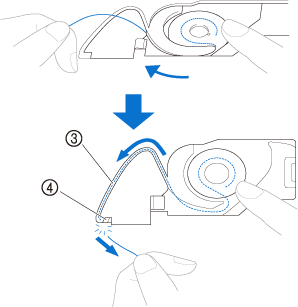
(3) Slit
(4) Cutter
Sewing with the correct thread tension is possible after the bobbin has been correctly installed in the bobbin case.If the thread is not correctly inserted through the tension-adjusting spring of the bobbin case, it may cause incorrect thread tension.
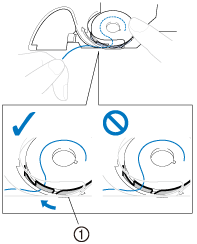
(1) Tension-adjusting spring -
Reattach the bobbin cover.
Insert the tab in the lower-left corner of the bobbin cover, and then lightly press down on the right side.
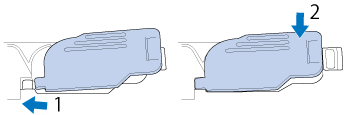
-
Press
 to unlock all keys and buttons.
to unlock all keys and buttons.