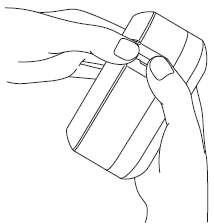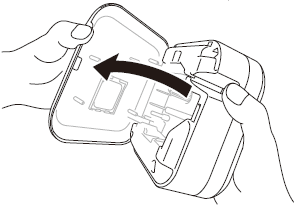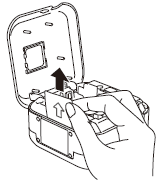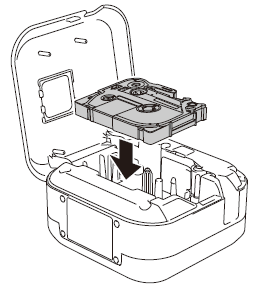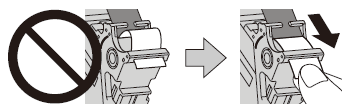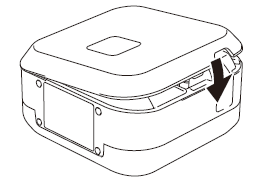PT-P710BT
 |
FAQs & Troubleshooting |
How do I set a tape cassette?
If your question was not answered, have you checked other FAQs?
Have you checked manuals?
If you need further assistance, please contact Brother customer service:
Content Feedback
To help us improve our support, please provide your feedback below.