FS60X
FAQs & Troubleshooting |
Basic technique for sewing
Trial sewing
Before starting your sewing project, we recommend sewing trial stitches using thread and scrap fabric that are the same as those used for your project.
While checking the sewing results, adjust the thread tension as well as the stitch length and width according to the number of fabric layers and stitch that is sewn.
- Other factors, such as fabric thickness, stabilizer material, etc., also have an effect on the stitch, so you should always sew a few trial stitches before beginning your project.
- When sewing satin stitch patterns, there may be shrinking or bunching of stitches, so be sure to use a stabilizer material.
Changing the sewing direction
-
When the stitching reaches a corner, stop the machine.
Leave the needle lowered (in the fabric). If the needle remains up when the machine stops sewing, lower the needle. -
Raise the presser foot lever.
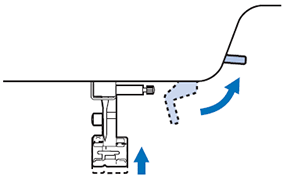
-
Turn the fabric.
Turn the fabric using the needle as a pivot.

- Lower the presser foot lever and continue sewing.
Sewing curves
Sew slowly while slightly changing the sewing direction to sew around the curve.
For details on sewing with an even seam allowance, refer to "Tips for sewing an even seam allowance".
When sewing along a curve while using a zigzag stitch, select a shorter stitch length in order to obtain a finer stitch.

Sewing cylindrical pieces
Removing the flat bed attachment allows for free-arm sewing, making it easier to sew cylindrical pieces such as sleeve cuffs and pant legs.
-
Pull the flat bed attachment off to the left.
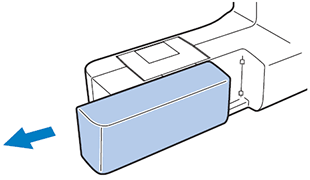
-
Slide the part that you wish to sew onto the free arm, and then sew from the top.
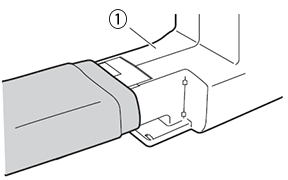
(1) Free arm - When you are finished with free arm sewing, install the flat bed attachment back in its original position.
