PR-620/620C/600II/600IIC
FAQs & Troubleshooting |
How do I thread the machine? (Threading the upper thread)
The path that the embroidery machine should be threaded is indicated by a line on the machine.
3. Moving the needle bar to be threaded to the sewing position
-
Pass the thread through the hole in the thread guide just above the spool, and then pass the thread through the hole in the thread guide toward the front of the machine.
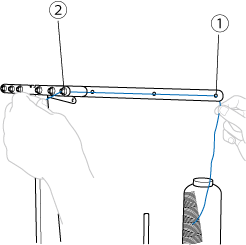
(1) Hole in the thread guide above the spool
(2) Hole in the thread guide toward the front of the machine
-
Pass the thread through the hole in the upper thread guide.
Pass the thread toward you from the inside of the thread guide.
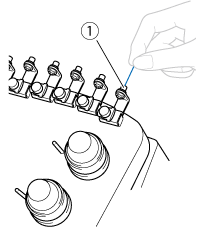
(1) Hole in upper thread guide -
Pass the thread through the upper thread guide.
Hold the thread with both hands, and then pass it under the guide from the right.
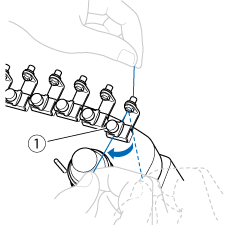
(1) Upper thread guide -
Wind the thread clockwise once around the thread tension disc.
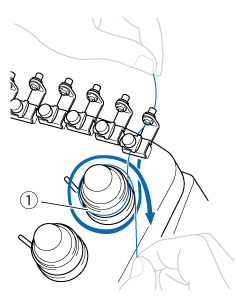
(1) Thread tension disc Make sure that the thread is securely caught in the thread tension disc and passed correct thread guide pins.
All thread tension disks are threaded in clockwise direction.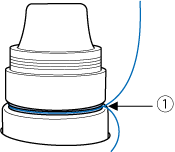
(1) Pass around here. -
Pass the thread along the thread path indicated on the machine, and then pass it under the middle thread guide plate.
The path from the upper thread guide around the thread tension disc and to the middle thread guide differ depending on the spool number.
Passing the thread from the left to the right through the thread guide pins is designed to prevent the thread from becoming tangled.
Thread each needle bar as shown in the illustration.
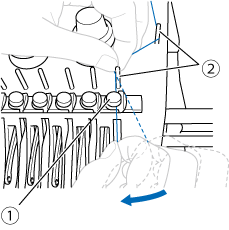
(1) Middle thread guide
(2) Thread guide pin
-
Pass the thread along the slot to pass it through the take-up lever hole from right to left.
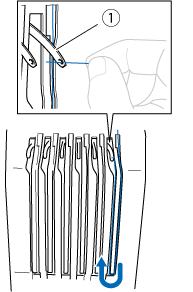
(1) Thread take-up lever -
Pass the thread down through the slot to the lower thread guide, and then through the hole in the lower thread guide.

(1) Hole in lower thread guide -
Use the included threader to pass the thread into the needle bar thread guide.
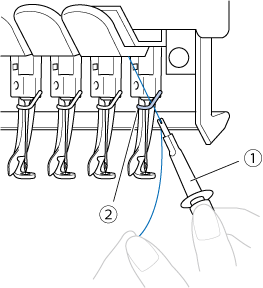
(1) Needle bar thread guide
(2) Needle changing tool (Threader)
+ If the needle is not fully inserted, the hook of the automatic needle-threading mechanism will not pass through the eye of the needle during automatic needle threading, and the hook may bend or the needle cannot be threaded.
+ While the hook of the automatic needle-threading mechanism is passed through the eye of the needle, do not rotate the handwheel, otherwise the automatic needle-threading mechanism may be damaged.
+ The automatic needle-threading mechanism can thread one needle at the sewing position. When this mechanism is used, be sure that the needle bar that you want to thread is positioned as the sewing position, otherwise the automatic needle-threading mechanism cannot be used at the particular needle. If the needle bar is not at the sewing position, move it there. => 3. Moving the needle bar to be threaded to the sewing position
-
Press the automatic needle-threading button.
The hook on the automatic needle-threading mechanism passes through the eye of the needle.
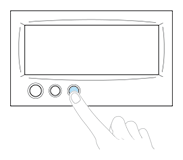 ,
, 
* Operation panel varies depending on the model.
-
Pull out about 15cm(6 inches) of thread.
Allow thread to relax and eliminate any stress on the thread.
Then, as shown in the illustration, pass the thread under the fork of the automatic needle-threading mechanism from the right, and then catch the thread with the hook that passes through the eye of the needle.
When catching the thread with the hook, be careful that the thread does not become loose.
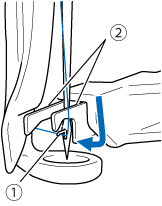
(1) Hook
(2) Fork
-
Pass the thread under the guide on the presser foot.
Make sure that the thread securely passes through the notch in the guide on the presser foot.
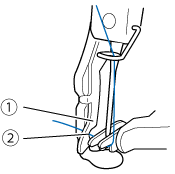
(1) Guide on presser foot
(2) Notch in guide on presser foot -
Securely pass the thread through the groove in the thread cutter, and then lightly pull the thread to cut it.
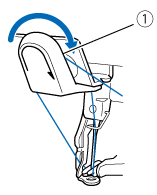
(1) Groove in thread cutter
+ If the thread is not correctly passed through the groove in the thread cutter, the message "Wiper error." appears and the needle cannot be threaded. Be sure to securely pass the thread through the groove.
+ If enough thread is not pulled out, the thread cannot be pulled through the thread cutter.
-
Press the automatic needle-threading button.
The threader moves back away from the needle. The thread is pulled through the needle eye.
The wiper comes out and catches the thread between the needle and the threader.
The threader goes back to the original home position.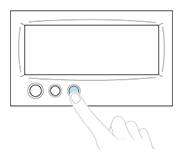 ,
, 
* Operation panel varies depending on the model.
3. Moving the needle bar to be threaded to the sewing position
-
Touch the key for the needle bar that you wish to thread.
The selected needle bar moves to the embroidery position.
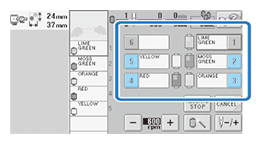 [PR-600, PR-600II, PR-620]
[PR-600, PR-600II, PR-620]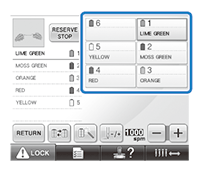 [PR-650, PR650e, PR655]
[PR-650, PR650e, PR655]
Follow instructions below to view an operation video on the LCD of the machine.
[PR-600, PR-600II, PR-620]
![]() ⇒
⇒ ![]() ([OPERATIONS] key) ⇒
([OPERATIONS] key) ⇒ ![]() ⇒
⇒ ![]() ⇒
⇒ ![]()
[PR-650, PR650e, PR655]
![]() ⇒
⇒ ![]() ([Basic Operation] key) ⇒
([Basic Operation] key) ⇒ ![]() ⇒
⇒ ![]()
