DCP-1510
FAQs & Troubleshooting |
No Paper
Follow the steps below to clear the No Paper message.
- Load paper until the edge of the paper touches the back of the paper tray.
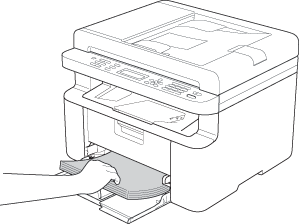
- Press the Start button to clear the error.
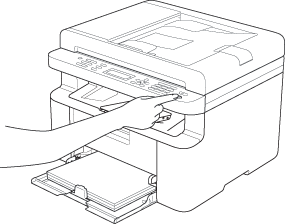
Content Feedback
To help us improve our support, please provide your feedback below.
