HL-5040
FAQs & Troubleshooting |
I still see the "Toner Empty" message on the LCD even after replacing the toner cartridge.
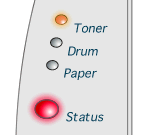
- Try cleaning the corona wire on the drum unit. Click here to refer to how to do so.
- If after cleaning the corona wire you still have problems, try the following:
Remove the drum unit from the machine and shake it gently, then re-install the drum unit. To refer to how to replace the drum unit, click here.
Brother strongly recommends that you do not refill the toner cartridge provided with your Printer/ FAX/ MFC. We also strongly recommend that you continue to use only Genuine Brother Brand replacement toner cartridges. Using or attempting to use potentially incompatible toner and/or toner cartridge in your Printer/ FAX/ MFC may cause damage to the machine itself and/or it may result in unsatisfactory print quality. Our warranty coverage does not apply to any problem that was caused by the use of unauthorized third party toner and toner cartridges. To protect your investment and guarantee your print quality please continue to replace consumed toner cartridges with only Genuine Brother Brand Supplies.
Content Feedback
To help us improve our support, please provide your feedback below.
