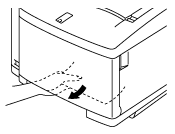HL-3450CN
 |
FAQs & Troubleshooting |
"JAM A1" / "JAM A2" / "JAM A3" error appears on the LCD. What should I do?
These message indicate that paper jam occurs in the paper cassette.
OR
OR
Follow the procedure below to remove the jammed paper.
-
Pull out the Paper Cassette.
-
Remove the jammed paper.
-
Re-install the Paper Cassette.
-
Open the Rear Access Cover and check that there is no more jammed paper inside.
Do not remove the upper Paper Cassette while printing from the optional lower Paper Cassette. This will cause a paper jam.
If your question was not answered, have you checked other FAQs?
Have you checked the manuals?
If you need further assistance, please contact Brother customer service:
Content Feedback
To help us improve our support, please provide your feedback below.