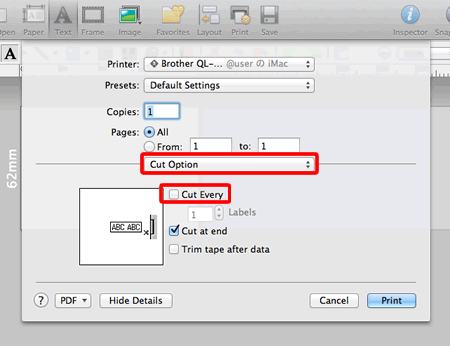QL-1060N
 |
Vanliga frågor & felsökning |
How do I cut at the end of the last label when printing multiple labels? (P-touch Editor 5.0 for Mac)
You can select whether to cut your labels by each one, or only at the end of the last label printed.
To cut at the end of the last label printed:
-
Click
 to open the print dialog box.
to open the print dialog box.
<using a image of Mac OS X 10.7>
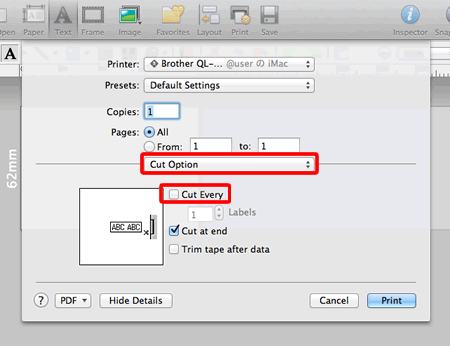
-
Select "Cut Option" from the pull-down menu.
-
Clear the check box for "Cut Every".
Om du inte fick svar på din fråga, har du tittat på andra Vanliga frågor?
Har du tittat efter i manualerna?
Om du behöver mer hjälp kontaktar du Brothers kundtjänst:
Feedback om innehållet
Hjälp oss att göra vår support bättre genom att lämna din feedback nedan.
 to open the print dialog box.
to open the print dialog box.